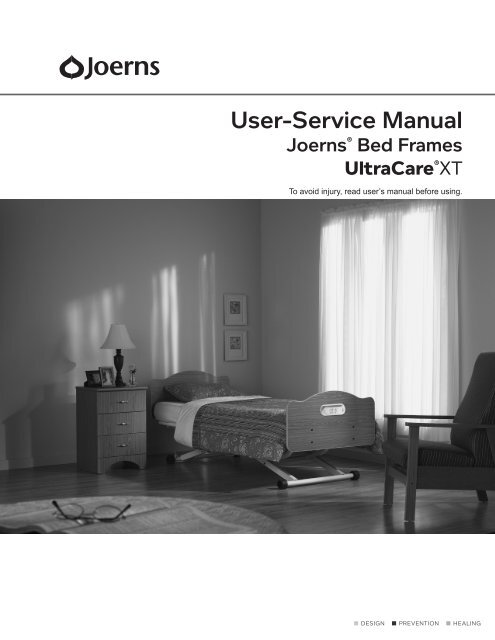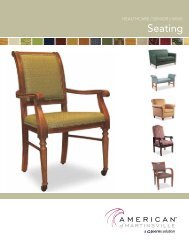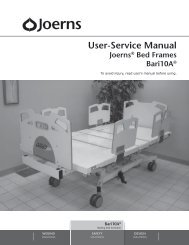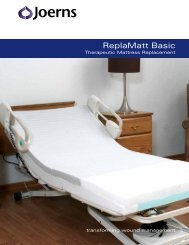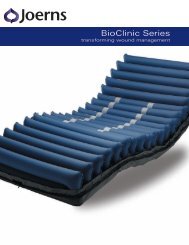User-Service Manual - Joerns
User-Service Manual - Joerns
User-Service Manual - Joerns
You also want an ePaper? Increase the reach of your titles
YUMPU automatically turns print PDFs into web optimized ePapers that Google loves.
<strong>Joerns</strong>® Bed FramesUltraCare®XTStaff Control Panel Operation (Optional)The Staff Control Panel allows caregiver to operatebed from the foot panel without walking to bedside.The caregiver can also individually lock out allfunctions on both Pendant and Staff Control.Figure 161. To lock out a function, press and hold “Lock”graphic on the panel and push the function to lockout. Illuminated amber LED indicates that functionis now locked out.2. To unlock function, press and hold “Lock” graphicon the panel and push the function to unlock.Amber LED is no longer illuminated, signaling thatfunction is now operable.13581012 724 6911Figure 171 32 45Figure 19AdvanceCare Staff Control (Optional)1. Push button to raise back2. Push button to lower back3. Push button to raise knee4. Push button to lower knee5. Push button to raise bed6. Push button to lower bed7. Push and hold to change lockout status incombination with another function button.8. Push button for Comfort Chair9. Push button to lower both head and knee to flat andplace bed at transfer height10. Push button for Trendelenburg11. Push button for reverse Trendelenburg12. Push button to toggle under bed light onand off (optional)61357Figure 18Standard Pendant Operation (Figure 18)1. Push button to raise back2. Push button to lower back3. Push button to raise knee4. Push button to lower knee5. Push button to raise bed6. Push button to lower bedStandard Staff Control24 6Figure 201. Push button to raise back2. Push button to lower back3. Push button to raise knee4. Push button to lower knee5. Push button to raise bed6. Push button to lower bed7. Push and hold to change lockout status incombination with another function button.9© 2013 <strong>Joerns</strong> Healthcare • 6110045 RevG • 13-2216
<strong>Joerns</strong>® Bed FramesUltraCare®XT12To Remove AC Power CordRecommended Tools: Small Screwdriver,Masking Tape, Zip Ties, 5/16" Nut Driver1. Raise bed so that there is about 27 inches ofclearance between floor and sleep surface of bed.2. Unplug power cord from wall outlet.3. Cut cable ties that hold AC power cord to frame.Tape remaining cords in their original position. It isvery important to keep motor cords routed alongframe in original factory-installed positions. If thisstep is not followed, damage to cords or electricshock may result.4. Detach ground wire from bed frame if equipped.Warning: Possible Shock Hazard.Injury may result from improper power cordrouting. Always follow proper factory-installedrouting configuration. Be sure to check conditionof power cord on a regular basis. Do not usedamaged or frayed power cords.5. Using a small screwdriver, alternately depresssmall red latch tabs above and below AC inletreceptacle on the control box. Simultaneously,pull gently outward on AC power cord where itconnects to control box, until plug comes out.6. Plug replacement cord into control box until itlatches. Attach ground wire to bed frame.7. Re-route AC power cord along frame in sameposition as original routing.8. Replace cable ties along with cords in their originalposition and routing to the control box. If this stepis not followed, damage to cords or electric shockmay result.TroubleshootingAny loss of electrical function should be investigatedwith the following steps:EventBed notrespondingto pendantcontrolBed notrespondingto staffcontrolAll lockoutsindicatorsflashingHi-Lo lockoutindicatorflashingKneeLockoutindicatorflashes whenattemptingarticulationPossible Remedies1. Check lockout status.2. Check connection is fully insertedwith cable secured.3. Check the bed is plugged intopower source and control boxgreen light is illuminated.4. Unplug bed for 60 seconds andplug back in.5. If these steps fail to resolve theproblem, call Technical Supportat 800-826-0270.1. Check lockout status.2. Check connection is fully insertedwith cable secured.3. Check the bed is plugged intopower source and control boxgreen light is illuminated.4. Unplug bed for 60 seconds andplug back in.5. If these steps fail to resolve theproblem, call Technical Supportat 800-826-0270.1. Unplug bed for 60 seconds andplug back in.2. Push and hold Hi-Lo up anddown on staff control or pendantsimultaneously until flashing stops(No more then 15 seconds).3. If these steps fail to resolve theproblem, call Technical Supportat 800-826-0270.1. Thermal overload condition. Thisshould self correct in 2 minutesor less. Do not surpass 10% dutycycle (2 min on/ 18 min off).2. If these steps fail to resolve theproblem, call Technical Supportat 800-826-0270.1. Bed is in a reverse Trendelenburgor comfort chair position, level bed(page 9, Figure 18, button 8).2. Lower or raise Hi-Lo to endof travel3. If these steps fail to resolve theproblem, call Technical Supportat 800-826-02701. Switch pendant with a new pendant or one from abed that is functioning normally.2. If these steps fail to resolve the problem, callTechnical Support at 800-826-0270.© 2013 <strong>Joerns</strong> Healthcare • 6110045 RevG • 13-2216
<strong>Joerns</strong>® Bed FramesUltraCare®XTNote: Electrical damage can occur if a non-approvedpendant is connected to the electrical system.MaintenanceMaintenance/inspection Information:Visually inspect the bed and accessories for brokenwelds or cracks and check for loose hardware on amonthly basis.If any broken welds or cracks are found, removebed from service immediately and replace affectedpart(s). If necessary, contact Technical Support,800-826-0270, for assistance. Tighten any loosehardware.Preventative MaintenanceTo ensure maximum life of your product, followall warnings and cautions in the <strong>User</strong> <strong>Manual</strong> andmaintain your bed with care, as outlined below. Themaintenance required will be dictated by your bed’susage and care – a thorough inspection should beconducted monthly.To Maximize <strong>Service</strong> Life1. If you have a <strong>Joerns</strong> ® Care 100, or EasyCare ®3, 5, or 7, run the bed frame to either the highestposition or lowest position once a day. Thisensures that the bed frame remains level. <strong>Joerns</strong>UltraCare ® XT and EasyCare 9 bed frames haveself-leveling electronics and do not require thisprocedure.2. Keep the bed clean.3. Observe bed operation and report anydiscrepancies or problems to <strong>Joerns</strong> HealthcareTechnical Support at 800.826.02704. After initial week of use, check all threadedfasteners for looseness, and make sure all pinsare in their normal location and fastened securely.Check monthly for loose bolts, nuts, pins and otherretaining hardware. Tighten any loose hardware,and contact <strong>Joerns</strong> Healthcare to order anyappropriate service parts.5. Make sure each inspection includes the undersideof the bed frame and mattress support platform.6. Visually inspect the bed frame and accessoriesfor any cracking, bending, or hole enlargement.If found, contact <strong>Joerns</strong> Technical Support at800.826.0270, remove the bed from serviceimmediately, and replace the affected parts.7. Check wiring for proper connections and damage(fraying, kinking, or deterioration). Reportany damage to <strong>Joerns</strong> Technical Support at800.826.02708. Check actuators for correct mounting atattachment points and ensure all related pins aremounted securely and properly to the bed frame.Actuators are not serviceable, but are replaceableif required.9. Lubricate pivot point, pins and bolts as required.The recommended lubricant is <strong>Joerns</strong>-approvedgrease #12500013, available from <strong>Joerns</strong>Technical Support at 800.826.0270.If any discrepancies are noted during inspection,they must be corrected before continuing bed frameuse. Major service and repairs must be performedby authorized <strong>Joerns</strong> Healthcare Technical Support,which you may contact at 800.826.0270.CleaningCaution: Possible damage to electrical parts, and/orshock hazard.1. Clean all electrical components (motors, controlbox, pendant and cords) on your <strong>Joerns</strong> ® bed withdamp, well-wrung out cloth. Excess water in or onelectrical parts, could damage these components.Do not submerge pendant in liquid.2. Your <strong>Joerns</strong> bed features durable, baked-on epoxyfinish that is easily cleaned with mild solution ofantiseptic cleaner and warm water. Read andfollow all label instructions on your cleaningproducts.3. Wood veneer surfaces should be maintained bycleaning with furniture cleaner or polish.13© 2013 <strong>Joerns</strong> Healthcare • 6110045 RevG • 13-2216
<strong>Joerns</strong>® Bed FramesUltraCare®XTAccessoriesAll AccessoriesWarning: Possible Injury Or Death. Injury or deathmay result from improper use of bed accessories.Consult accessory manufacturer for compatibility,proper installation and use instructions.Mattress Side StopWarning: Possible Injury. Sitting on or sliding overthe Mattress Side Stop can cause skin injury if the bedmattress compresses to less than 1.5 inches underuser’s load.Warning: Possible Injury. Risk of entanglement orinjury may occur if mattress used with Mattress SideStop does not fill the entire width between stops orwhich compresses to less than 1.5” inches underuser’s load.Trapeze And Trapeze AdapterWarning: Possible Injury Or Death. Improperinstallation of Trapeze Adapter could alter or dislodgethe head panel position, increasing the risk of injury orsuffocation.Warning: Possible Injury Or Death. Followmanufacturer’s directions when installing TrapezeBar. Improper installation of Trapeze Bar on TrapezeAdapter could cause Trapeze Bar to disconnect/collapse or otherwise fail, resulting in injury or death.Warning: Possible Injury Or Death. A minimum of1-inch clearance between bottom of Trapeze Bar andfloor, is required when bed is in its lowest position.Failure to do so could damage floor and/or cause bedto become unstable, resulting in injury or death.Length ExtenderWarning: Possible Injury. Extender is designedfor use with a foot panel. Sitting on or sliding overExtender without a foot panel installed could causeextender to fail, resulting in injury or death.Drainage Bag HolderWarning: Possible BioHazard. Prior to use, consultDrain Bag manufacturer’s installation and useinstructions. Failure to do so could result in a bagpuncture, resulting in a potential BioHazard.Warning: Possible Injury Or Death. Many items thatattach to the Holder are gravity fed and must be belowthe bed user to function. Do not allow items attachedto Holder to rest or be positioned on the floor, wherethey might be stepped on and adversely affected ordamaged. Exercise particular caution when bed ismoved to its lowest position as items attached to theHolder at that height are especially at risk. Failure todo so could result in injury or death.Warning: Possible Injury Or Death. Make sure itemshung on this holder have proper clearance and are notpinched or caught during bed adjustment. Failure to doso could result in injury or death.Bed Transport BarWarning: Possible Injury. The Bed Transport Barmust be used according to installation and userinstructions. Improper use could cause it to disconnect,resulting in a fall or loss of control of the bed.Pendant Holder (Figure 30)Warning: Possible Injury. Improper installation couldresult in the Pendant Holder producing a hazard byprotruding from the bed. Carefully follow all installationand user instructions. Failure to do so could result ininjury or death.Warning: Possible Injury Or Death. Use a mattresslong enough so gap between mattress and head/ footpanel is small enough to prevent resident from gettinghis/her head or neck caught in these locations. Failureto do so could increase risk of suffocation or result ininjury or death.Figure 3014© 2013 <strong>Joerns</strong> Healthcare • 6110045 RevG • 13-2216
<strong>Joerns</strong>® Bed FramesUltraCare®XTHead End Mattress Side Stop (Figure 31)1. Mattress Side Stop is designed to help keepmattress from sliding laterally on the mattresssupport platform. Mattress Side Stop can beinstalled in combination with assist devices/rails or,as a stand-alone accessory. Please read importantwarnings related to Mattress Side Stops and followall instructions below, prior to use.2. Install Mattress Side Stop according to suppliedinstructions. Call Technical Support at800-826-0270, for instructions, if needed.3. Replace mattress, making sure mattress fills widthbetween stops. Also, make sure mattress will notcompress to less than 1.5" depth under user’sweight, especially when user is sitting on or slidingover Mattress Side Stop.Length Extender (Figure 34)1. Length Extender is designed to extend bed deckapproximately four inches to allow using84-inch mattress on 80-inch mattress supportplatform or 80-inch mattress on 76-inch mattresssupport platform. Prior to use, please readimportant warnings related to Length Extender andfollow instructions below.2. Install Length Extender according to suppliedinstructions. If needed, call Technical Support at800-826-0270 for instructions.3. Make sure increase in overall length does notproduce a safety hazard or impair accessibility inthe room. Place new mattress against MattressStop and be sure mattress covers entire mattresssupport platform length.Trapeze Bar (Figure 32)1. We recommend using <strong>Joerns</strong> ® Trapeze Bar with<strong>Joerns</strong> Trapeze Adapter.2. Install Trapeze Bar assembly according tomanufacturer’s directions included with kit.Trapeze Adapter (Figure 33)1. Trapeze Adapter is designed to allow attachmentof trapeze system to the UltraCare ® XT bed. Priorto use, please read important warnings related tothis option and follow all instructions below.2. Install Trapeze Adapter according to suppliedinstructions. If needed, call Technical Support at800-826-0270 for instructions.3. Install Trapeze Bar assembly onto TrapezeAdapter according to manufacturer’s instructions.4. Adjust bed from its highest through lowestpositions to insure proper clearance and operation.Some trapeze systems may not be suitable for usewith the UltraCare XT bed, due to its low operatingheight.5. Adjustment and use of a Trapeze Bar should bein accordance with instructions from a healthcareprofessional (doctor or therapist).6. Do not exceed maximum load condition listed oninstallation instructions.Figure 32Figure 33Figure 31Figure 3415© 2013 <strong>Joerns</strong> Healthcare • 6110045 RevG • 13-2216
<strong>Joerns</strong>® Bed FramesUltraCare®XTDrainage Bag Holder (Figure 35)1. Drainage Bag Holder is designed as anattachment point for items such as urine collectionbags. Make sure items attached to holder aresafely secured. Prior to use, please read importantwarnings related to Drainage Bag Holder andfollow all instructions below2. Install Drainage Bag Holder and attach itemsto holder according to supplied instructions. Ifneeded, call Technical Support at 800-826-0270for instructions.3. It is important to operate all bed functions throughtheir entire ranges to ensure that items attached toDrainage Bag Holder have proper clearance andare not pinched or caught.4. Attach Drainage Bag Holder only to the pointand position outlined in installation instructions.Operate all bed functions through their full rangesto ensure that items attached to holder haveproper clearance and are not pinched or caught.5. Many items that attach to Drainage Bag Holderare gravity fed and must be below bed user tofunction. Do not allow items suspended fromholder to rest on the floor, particularly when bed isin its lowest position. Otherwise, a safety conditionmay occur or the function of attached items maybe impacted.Bed Transport Bar (Figure 36)1. Bed Transport Bar is designed to ease moving theUltraCare ® XT bed, particularly when it is loweredon to its casters. Note: The UltraCare XT bed isnot designed for use as resident/patient transportdevices. Prior to use, please read importantwarnings related to Bed Transport Bar and followall instructions below.2. Install Bed Transport Bar according to suppliedinstructions. If needed, call Technical Support at800-826-0270 for instructions.3. When using Bed Transport Bar to move beds,always push down and forward on handle. Pushingup or attempting to use transport bar to lift bed,especially when crossing over thresholds, maycause it to disconnect from bed, resulting in loss ofcontrol of bed.4. Take extra care when moving bed (remember, donot move bed while occupied by resident) on anysloped surface. Moving a bed on a sloped surfacerequires two people, one at each end of the bed.Never use Bed Transport Bar to move bed on aslope that exceeds ANSI and/or ADA requirementsfor accessibility.Figure 35: Note 4-Inch clearance from hook to floorFigure 3616© 2013 <strong>Joerns</strong> Healthcare • 6110045 RevG • 13-2216
<strong>Joerns</strong>® Bed FramesUltraCare®XTBattery Back-upBattery Backup Includes:• Charger with Power Cord PN#12160300(with Cord Clip)• Battery with Cable PN#12160311• Wall Mount Bracket PN#12160301(with two screws)• <strong>User</strong> Instructions PN#6150192Battery Charger1. Simply mount Battery Charger in central locationconvenient to caregiver staff. Plug Battery Chargerinto any standard wall socket (110V; 50-60 Hz.).2. Insert Backup Battery in Battery Charger.• Green light -- indicates main power is on• Yellow light -- indicates battery is charging3. After about four hours of charging, yellow lightgoes off and battery will be fully charged.Note: We recommend that users charge upbattery immediately upon receipt.4. Backup Battery has useful life of about 3.5 years,depending upon usage. It is recommended todischarge battery as little as possible and torecharge quite frequently (by keeping the BackupBattery connected to Battery Charger when not inuse), to provide the longest life.5. When Backup Battery needs replacing, dispose ofold battery in same manner, you would dispose ofa car (lead acid) battery.Figure 37Powering the UltraCare XT Bed:Attach Backup Battery to Battery Pack Patch CordSocket at bed foot end (Figure 37).Depending on battery condition and load on bed,one battery can typically raise and lower the bed,constituting one cycle, 20 to 25 times on single,full charge.17© 2013 <strong>Joerns</strong> Healthcare • 6110045 RevG • 13-2216
<strong>Joerns</strong> Healthcare Warranty Programfor <strong>Joerns</strong> ® UltraCare ® XT Bed, Model UCXT<strong>Joerns</strong> UltraCare XT Beds, Model UCXT, areguaranteed for a period of five years from thedate of delivery, against defects in materials andworkmanship, under normal use and service.This five-year warranty includes all mechanical andelectrical components.Steel structural components on beds are coveredunder warranty for a period of 15 years from the dateof delivery.Welds are covered under warranty for the lifetime 1 ofthe product.Damage caused by use in unsuitable environmentalconditions, abuse or failure to maintain the product inaccordance with user and service instructions is notcovered.Any alteration, modification, or repair unless performedby or authorized in writing by <strong>Joerns</strong> Healthcare, willvoid this warranty.Parts<strong>Joerns</strong> beds contain various parts that wear fromnormal use. These parts, such as DC batteries, are notcovered under the three-year warranty but are coveredfor 90 days after date of delivery.<strong>Joerns</strong> Healthcare’s obligation under this warranty islimited to supplying replacement parts, servicing orreplacing, at its option, any product which is found by<strong>Joerns</strong> Healthcare to be defective.Warranty replacement parts are covered by the termsof this warranty until the product’s original three-yearwarranty period expires.When requested by <strong>Joerns</strong> Healthcare, parts mustbe returned for inspection at the customer’s expense.Credit will be issued only after inspection.<strong>Service</strong>Most service requests can be handled by the facilityMaintenance Department with assistance from the<strong>Joerns</strong> Healthcare Product <strong>Service</strong> Department.Most parts requested can be shipped next day air atthe customer’s expense.Should a technician be required, one will be providedby <strong>Joerns</strong> Healthcare, at our discretion. Only the<strong>Joerns</strong> Healthcare Product <strong>Service</strong> Department candispatch authorized technicians.This warranty is extended to the original purchaser ofthe equipment.1Weld lifetime defined as 20 years.Post Acute, Acute, HomeCare2430 Whitehall Park Dr. Ste 100Charlotte, NC 28273(P) 800.826.0270(F) 800.457.8827VA/Government19748 Dearborn StreetChatsworth, CA 91311(P) 800.966.6662(F) 800.232.9796Canadian Office1000 Clarke Rd. Ste 6London, ON Canada N5V 3A9(P) 866.546.1151(F) 519.451.8662United Kingdom andOther Countries+44 (0)844 811 1156+44 (0)844 811 1157Netherlands+31 (0)30 6363700+31 (0)30 6363799www.joerns.com • email: info@joerns.com © 2013 <strong>Joerns</strong> Healthcare • 6110045 RevG • 13-2216