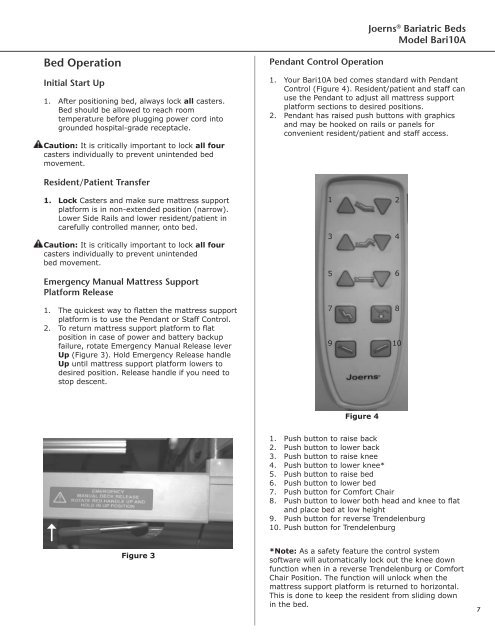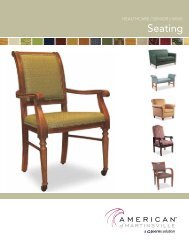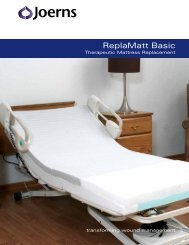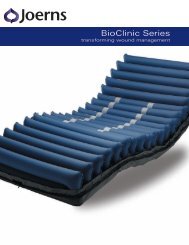User-Service Manual - Joerns
User-Service Manual - Joerns
User-Service Manual - Joerns
Create successful ePaper yourself
Turn your PDF publications into a flip-book with our unique Google optimized e-Paper software.
<strong>Joerns</strong> ® Bariatric BedsModel Bari10ABed OperationInitial Start Up1. After positioning bed, always lock all casters.Bed should be allowed to reach roomtemperature before plugging power cord intogrounded hospital-grade receptacle.Caution: It is critically important to lock all fourcasters individually to prevent unintended bedmovement.Pendant Control Operation1. Your Bari10A bed comes standard with PendantControl (Figure 4). Resident/patient and staff canuse the Pendant to adjust all mattress supportplatform sections to desired positions.2. Pendant has raised push buttons with graphicsand may be hooked on rails or panels forconvenient resident/patient and staff access.Resident/Patient Transfer1. Lock Casters and make sure mattress supportplatform is in non-extended position (narrow).Lower Side Rails and lower resident/patient incarefully controlled manner, onto bed.Caution: It is critically important to lock all fourcasters individually to prevent unintendedbed movement.Emergency <strong>Manual</strong> Mattress SupportPlatform Release1. The quickest way to flatten the mattress supportplatform is to use the Pendant or Staff Control.2. To return mattress support platform to flatposition in case of power and battery backupfailure, rotate Emergency <strong>Manual</strong> Release leverUp (Figure 3). Hold Emergency Release handleUp until mattress support platform lowers todesired position. Release handle if you need tostop descent.1 2345 6789 10Figure 41. Push button to raise back2. Push button to lower back3. Push button to raise knee4. Push button to lower knee*5. Push button to raise bed6. Push button to lower bed7. Push button for Comfort Chair8. Push button to lower both head and knee to flatand place bed at low height9. Push button for reverse Trendelenburg10. Push button for TrendelenburgFigure 3*Note: As a safety feature the control systemsoftware will automatically lock out the knee downfunction when in a reverse Trendelenburg or ComfortChair Position. The function will unlock when themattress support platform is returned to horizontal.This is done to keep the resident from sliding downin the bed.7