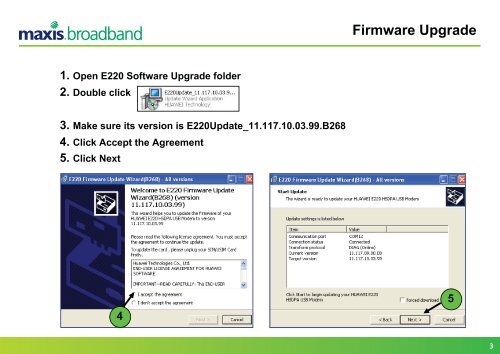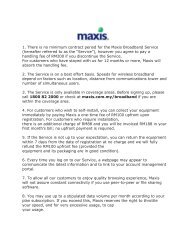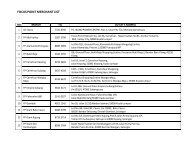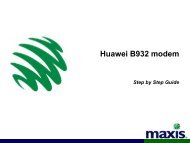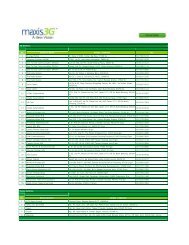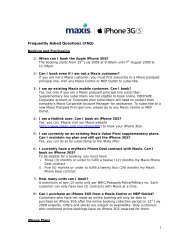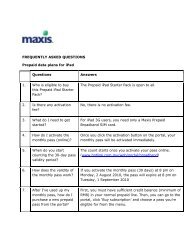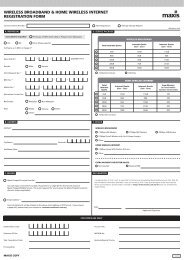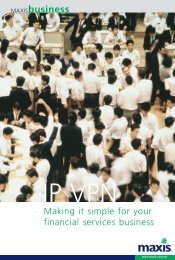E220 Software and Firmware Upgrade - Maxis
E220 Software and Firmware Upgrade - Maxis
E220 Software and Firmware Upgrade - Maxis
Create successful ePaper yourself
Turn your PDF publications into a flip-book with our unique Google optimized e-Paper software.
<strong>Firmware</strong> <strong>Upgrade</strong>1. Open <strong>E220</strong> <strong>Software</strong> <strong>Upgrade</strong> folder2. Double click3. Make sure its version is <strong>E220</strong>Update_11.117.10.03.99.B2684. Click Accept the Agreement5. Click Next453