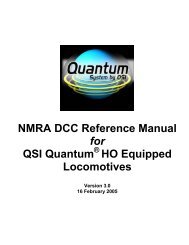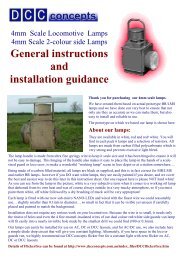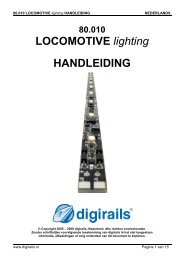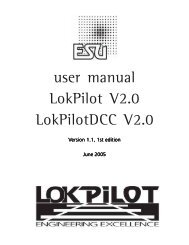CSA-32e.pdf 1289KB May 02 2006 12:07:50 PM - DCC Supplies
CSA-32e.pdf 1289KB May 02 2006 12:07:50 PM - DCC Supplies
CSA-32e.pdf 1289KB May 02 2006 12:07:50 PM - DCC Supplies
Create successful ePaper yourself
Turn your PDF publications into a flip-book with our unique Google optimized e-Paper software.
2.4 InspectionDon’t power-up the module just now. There is a chance of injury due tofaulty or incorrectly installed parts.Remove the sharp edges that may have been left behind after cutting off thecomponents legs. Excess solder, pieces of wires or legs may still be stuckon the board. Check both sides of the board and remove such debris.Ensure that all components are installed and that the polarity is correct.Also make sure there are no bridges between component legs and coppertraces caused by excess use of solder. If there are, remove them as theycould destroy components. If everything checks out OK, continue withchapter 3.3. Operation3.1 Module addressesThe DIP switchhas to be installedon the board sothat switch #1 is onthe IC2 side andswitch #4 on theboards edgeBefore a module can be operated it has to have its own unique address (1 -15). This is what the DIP-switch is for (see Fig.2 on page 11).The switch settings for the different addresses are shown in the table below.Note that switch address 0 is reserved and can note be used as a moduleaddress.Address DIP Switch 2) Address DIP Switch 2)0 1) on-on-on-on 8 on-on-on-off1 off-on-on-on 9 off-on-on-off2 on-off-on-on 10 on-off-on-off3 off-off-on-on 11 off-off-on-off4 on-on-off-on <strong>12</strong> on-on-off-off5 off-on-off-on 13 off-on-off-off11