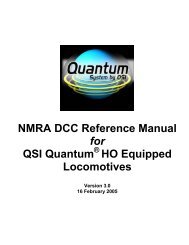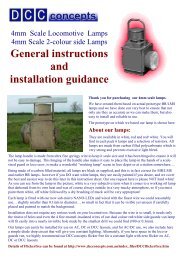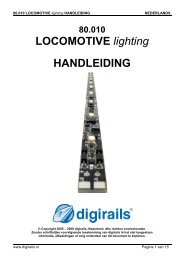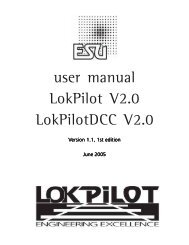CSA-32e.pdf 1289KB May 02 2006 12:07:50 PM - DCC Supplies
CSA-32e.pdf 1289KB May 02 2006 12:07:50 PM - DCC Supplies
CSA-32e.pdf 1289KB May 02 2006 12:07:50 PM - DCC Supplies
Create successful ePaper yourself
Turn your PDF publications into a flip-book with our unique Google optimized e-Paper software.
In the Message column of the Receive pane, the address of the connectedmodule is shown (3E1, for module address 1). See table below.We will now send a command to set the module to operations mode 1 (for32 inputs).With the left mouse key, click anywhere on the Transmit pane and pushthe Insert key on the keyboard. A window opens up in which you enter thevalues 3D1 (ID), 1 (Length) and 01 (Data). The data value is the mode youwant to select:• 01 = mode 1 (32 inputs)• <strong>02</strong> = mode 2 (32 outputs)• 03 = mode 3 (PTP-64 control)• 04 = mode 4 (PLV-32 control)• 05 = mode 5 (32 inputs as in mode 1 but with inverted logic, that is logic1 is reported as 0 and vice a versa).Note that the ID (3D1) is for a module with address 1 (DIP switch setting).Use the table below to find the ID for other addresses:17