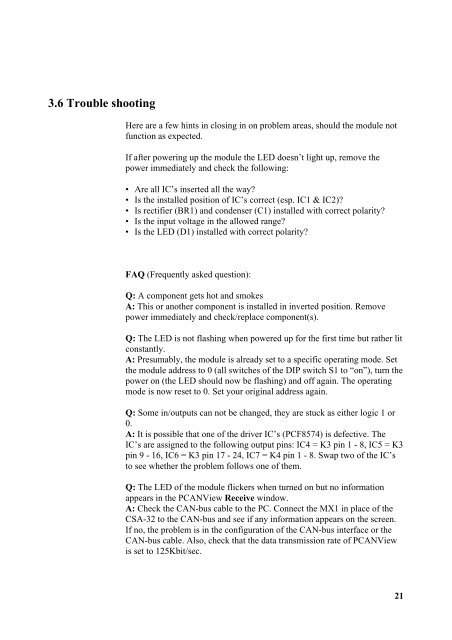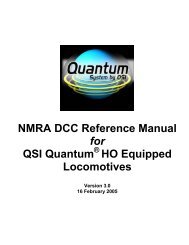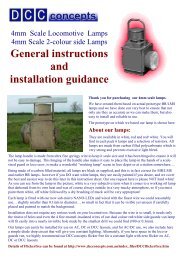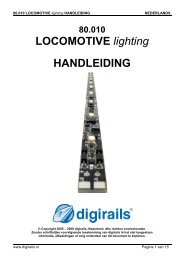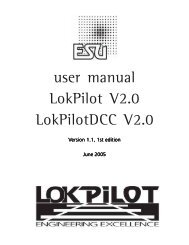CSA-32e.pdf 1289KB May 02 2006 12:07:50 PM - DCC Supplies
CSA-32e.pdf 1289KB May 02 2006 12:07:50 PM - DCC Supplies
CSA-32e.pdf 1289KB May 02 2006 12:07:50 PM - DCC Supplies
Create successful ePaper yourself
Turn your PDF publications into a flip-book with our unique Google optimized e-Paper software.
3.6 Trouble shootingHere are a few hints in closing in on problem areas, should the module notfunction as expected.If after powering up the module the LED doesn’t light up, remove thepower immediately and check the following:• Are all IC’s inserted all the way?• Is the installed position of IC’s correct (esp. IC1 & IC2)?• Is rectifier (BR1) and condenser (C1) installed with correct polarity?• Is the input voltage in the allowed range?• Is the LED (D1) installed with correct polarity?FAQ (Frequently asked question):Q: A component gets hot and smokesA: This or another component is installed in inverted position. Removepower immediately and check/replace component(s).Q: The LED is not flashing when powered up for the first time but rather litconstantly.A: Presumably, the module is already set to a specific operating mode. Setthe module address to 0 (all switches of the DIP switch S1 to “on”), turn thepower on (the LED should now be flashing) and off again. The operatingmode is now reset to 0. Set your original address again.Q: Some in/outputs can not be changed, they are stuck as either logic 1 or0.A: It is possible that one of the driver IC’s (PCF8574) is defective. TheIC’s are assigned to the following output pins: IC4 = K3 pin 1 - 8, IC5 = K3pin 9 - 16, IC6 = K3 pin 17 - 24, IC7 = K4 pin 1 - 8. Swap two of the IC’sto see whether the problem follows one of them.Q: The LED of the module flickers when turned on but no informationappears in the PCANView Receive window.A: Check the CAN-bus cable to the PC. Connect the MX1 in place of the<strong>CSA</strong>-32 to the CAN-bus and see if any information appears on the screen.If no, the problem is in the configuration of the CAN-bus interface or theCAN-bus cable. Also, check that the data transmission rate of PCANViewis set to <strong>12</strong>5Kbit/sec.21