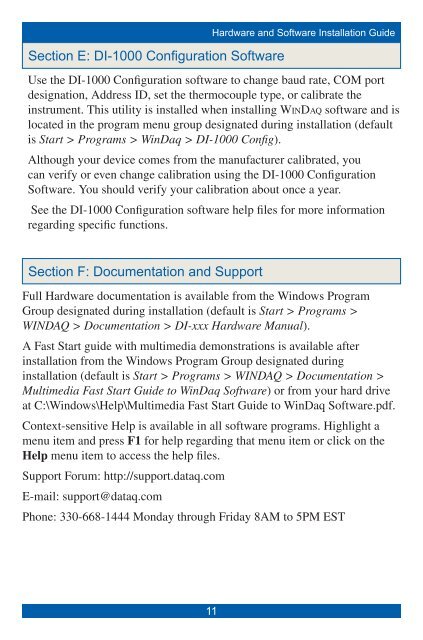Installation Guide - DATAQ Instruments
Installation Guide - DATAQ Instruments
Installation Guide - DATAQ Instruments
Create successful ePaper yourself
Turn your PDF publications into a flip-book with our unique Google optimized e-Paper software.
Section E: DI-1000 Configuration SoftwareHardware and Software <strong>Installation</strong> <strong>Guide</strong>Use the DI-1000 Configuration software to change baud rate, COM portdesignation, Address ID, set the thermocouple type, or calibrate theinstrument. This utility is installed when installing WinDaq software and islocated in the program menu group designated during installation (defaultis Start > Programs > WinDaq > DI-1000 Config).Although your device comes from the manufacturer calibrated, youcan verify or even change calibration using the DI-1000 ConfigurationSoftware. You should verify your calibration about once a year.See the DI-1000 Configuration software help files for more informationregarding specific functions.Section F: Documentation and SupportFull Hardware documentation is available from the Windows ProgramGroup designated during installation (default is Start > Programs >WINDAQ > Documentation > DI-xxx Hardware Manual).A Fast Start guide with multimedia demonstrations is available afterinstallation from the Windows Program Group designated duringinstallation (default is Start > Programs > WINDAQ > Documentation >Multimedia Fast Start <strong>Guide</strong> to WinDaq Software) or from your hard driveat C:\Windows\Help\Multimedia Fast Start <strong>Guide</strong> to WinDaq Software.pdf.Context-sensitive Help is available in all software programs. Highlight amenu item and press F1 for help regarding that menu item or click on theHelp menu item to access the help files.Support Forum: http://support.dataq.comE-mail: support@dataq.comPhone: 330-668-1444 Monday through Friday 8AM to 5PM EST11