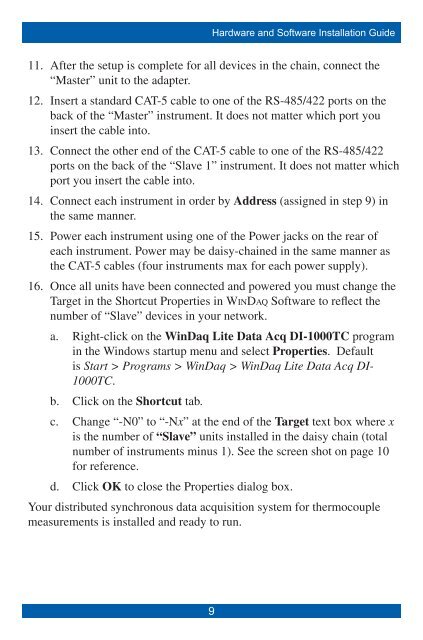Installation Guide - DATAQ Instruments
Installation Guide - DATAQ Instruments
Installation Guide - DATAQ Instruments
Create successful ePaper yourself
Turn your PDF publications into a flip-book with our unique Google optimized e-Paper software.
Hardware and Software <strong>Installation</strong> <strong>Guide</strong>11.12.13.14.15.16.After the setup is complete for all devices in the chain, connect the“Master” unit to the adapter.Insert a standard CAT-5 cable to one of the RS-485/422 ports on theback of the “Master” instrument. It does not matter which port youinsert the cable into.Connect the other end of the CAT-5 cable to one of the RS-485/422ports on the back of the “Slave 1” instrument. It does not matter whichport you insert the cable into.Connect each instrument in order by Address (assigned in step 9) inthe same manner.Power each instrument using one of the Power jacks on the rear ofeach instrument. Power may be daisy-chained in the same manner asthe CAT-5 cables (four instruments max for each power supply).Once all units have been connected and powered you must change theTarget in the Shortcut Properties in WinDaq Software to reflect thenumber of “Slave” devices in your network.a.b.c.d.Right-click on the WinDaq Lite Data Acq DI-1000TC programin the Windows startup menu and select Properties. Defaultis Start > Programs > WinDaq > WinDaq Lite Data Acq DI-1000TC.Click on the Shortcut tab.Change “-N0” to “-Nx” at the end of the Target text box where xis the number of “Slave” units installed in the daisy chain (totalnumber of instruments minus 1). See the screen shot on page 10for reference.Click OK to close the Properties dialog box.Your distributed synchronous data acquisition system for thermocouplemeasurements is installed and ready to run.