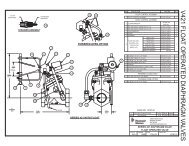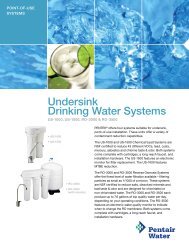3200NXT Service Manual 41693 Rev H Current - Pentair ...
3200NXT Service Manual 41693 Rev H Current - Pentair ...
3200NXT Service Manual 41693 Rev H Current - Pentair ...
- No tags were found...
Create successful ePaper yourself
Turn your PDF publications into a flip-book with our unique Google optimized e-Paper software.
VALVE ADDRESS:#2Example:Valve Address #2 (Second Control Valve) (Default)MASTER PROGRAMMING MODE FLOWCHART continuedOptions: Valve Address #1 (First Control Valve)Valve Address #2 (Second Control Valve) (Default)Valve Address #3 (Third Control Valve)Valve Address #4 (Fourth Control Valve)NOTE: This screen will not display for System Type 4.SYSTEM SIZE:2 VALVESOptions: 2 Valves in the System (Default)3 Valves in the System4 Valves in the SystemRange: 2 to 4 Valves in the SystemNOTE: This screen will not display for System Type 4.REGEN TYPE:TIME CLK DELAYEDOptions: Time Clock Delayed (System 4 Only) (Default)Meter Immediate (All System Types)Meter Delayed Fixed Reserve (Systems 4 & 6 Only)VALVE TYPE:2750Options: 2750 (Default)2850290031503900Stager - Notch CamREGENERANT FLOW:DOWNFLOWOptions: Downflow (Default)Up FlowUF Fill FirstREMOTE SIGNALSTART: 00:06:00Example:2 Valves in the System (Default)Example:Time Clock Delayed (Default)Example:2750 (Default)Example:Downflow (Default)Example:00:06:00 (Default)(Hours:Minutes:Seconds)Options: 00:06:00 (Default)Range: 1 second to 99 minutes (1 hour, 39 minutes)NOTE: This display will not be viewed in System 4DISPLAY FORMAT:US-GALLONSExample:U.S. Gallons (Default)Options: U.S. - Gallons (Default)Eu Metric - Liters (Metric)NOTE: In U.S. - Gallons mode, the display will be in 12-hour time.NOTE: In European Units - Liters (Metric) mode, the display will be in24-hour time.2750Options: 2750 (Default)2850290031503900Stager - Notch CamDISPLAY FORMAT:US-GALLONSUNIT CAPACITY:00000000 GRAINSFEED WATERHARDNESS: 15 GPG2750 (Default)Trip Points 1, 2, and 3 (System 14 only)REGENERANT FLOW: Example:DOWNFLOWThis program step selects up toDownflowthree(Default)Trip Points programmedon the master Options: timer Downflow only (Default) (Valve Address #1).Up FlowThe actual required UF Fill number First of Trip Points in a system is oneless than the number of valves in the system.Trip Point 1 REMOTE represents SIGNALthe system Example: flow rate at which a secondSTART: 00:06:00 00:06:00 (Default)valve will be brought In <strong>Service</strong> (Hours:Minutes:Seconds)or Standby.Options: 00:06:00 (Default)Trip Point Range: 2 represents 1 second to 99 the minutes system (1 hour, flow 39 minutes) rate at which a thirdvalve will be NOTE: brought This display In <strong>Service</strong> will not be viewed or Standby. in System 4Trip Point 3 represents the system flow rate at which a fourthvalve will be brought In <strong>Service</strong> or Standby.Example:U.S. Gallons (Default)Trip Point Options: 1 U.S. - Gallons Trip (Default) Point 2 Trip Point 3Eu Metric - Liters (Metric)In1 NOTE: In European Units - Liters (Metric) mode, the display will be inRange: NOTE:– 997 GPMU.S. U.S.: - Gallons Value mode, of the Trip display Point will1 plus 1 to 998be U.S.: in 12-hour Trip time. Point 2 plus1 to 99924-hour time.Range: Metric: Value of Trip Metric: Trip Point 20.01 – 9.97 M 3 /M Point 1 plus .01 to 9.98 plus 0.01 to 9.99Example:Grains (Default)Trip Delays Options: 1, Grains 2, (in and U.S. Format) 3 (System (Default) 14 only)Grams (in Metric Format)This program step selects each Trip Delay time that isRange: 1 to 9,900,000 Grain Capacity in U.S. Formataddressed with each 1 to 198,000 Trip grams Point CaCO3 and Capacity will be in Metric programmed Format onthe Master NOTE: timer Use only the Shift (Valve button Address to move to the #1). left. The Trip Delay timerepresents a minimum amount of time the system flow rate isrequired to CAPACITY be equal SAFETY or greater Example: than the Trip Points to bringFACTOR: 00% 00% (Default)a unit In <strong>Service</strong>. It also is the minimum amount of time thesystem flow Range: rate 0 is to 50% required to be less than the Trip Points toNOTE: Use the Shift button to move to the left.remove a unit from In <strong>Service</strong> to Standby.Trip Delay 1 Trip Delay 2 Trip Delay 3Default: 30 SecondsExample:15 GPG (U.S. Format) (Default)Range: 1 to 199 Grains/Gallon (U.S. Format)20 to 1,999 miligrams CaCO3/L (Metric Format)NOTE: Use the Shift button Range: to move to the left. Range:NOTE: This screen will 30 only - 99 display Secondsthe lead unit 30 for - System 99 Seconds Types 6 & 7.For all other System Types, it will display for all units.Range:30 - 99 SecondsTRIP POINT 1:000 gpmUNIT CAPACITY:00000000 GRAINSExample:Grains (Default)Options: Grains (in U.S. Format) (Default)Grams (in Metric Format)Range: 1 to 9,900,000 Grain Capacity in U.S. Format1 to 198,000 grams CaCO3 Capacity in Metric FormatNOTE: Use the Shift button to move to the left.NOTE: Display will not appear unless timer is programmed as valve position#1. Use the Shift button to change each decimal position.CAPACITY SAFETYFACTOR: 00%Example:00% (Default)TRIP DELAY 1:30 SECONDSRange: 0 to 50%NOTE: Use the Shift button to move to the left.FEED WATERHARDNESS: 15 GPGExample:15 GPG (U.S. Format) (Default)Range: 1 to 199 Grains/Gallon (U.S. Format)20 to 1,999 miligrams CaCO3/L (Metric Format)NOTE: Use the Shift button to move to the left.NOTE: This screen will only display on the lead unit for System Types 6 & 7.For all other System Types, it will display for all units.TRIP POINT 1:000 gpmNOTE: Display will not appear unless timer is programmed as valve position#1. Use the Shift button to move one space to the left.TRIP POINT 2:gpmNOTE: Display will not appear unless timer is programmed as valve position#1. System size must be 3 or 4 to appear. Use the Shift button to move onespace to the left.TRIP DELAY 2:30 SECONDSNOTE: Display will not appear unless timer is programmed as valve position#1. Use the Shift button to change each decimal position.8 • 3200 NXT FE12TRIP DELAY 1:30 SECONDSNOTE: Display will not appear unless timer is programmed as valve position#1. System size must be 3 or 4 to appear. Use the Shift button to move onespace to the left.TRIP POINT 3:gpm