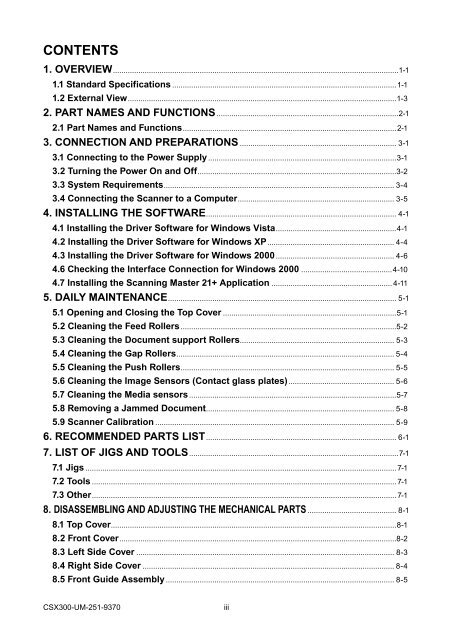CSX300UM-251 - Graphtec
CSX300UM-251 - Graphtec
CSX300UM-251 - Graphtec
You also want an ePaper? Increase the reach of your titles
YUMPU automatically turns print PDFs into web optimized ePapers that Google loves.
CONTENTS1. OVERVIEW .......................................................................................................................................1-11.1 Standard Specifications ..........................................................................................................1-11.2 External View ...............................................................................................................................1-32. PART NAMES AND FUNCTIONS ......................................................................................2-12.1 Part Names and Functions .....................................................................................................2-13. CONNECTION AND PREPARATIONS .......................................................................... 3-13.1 Connecting to the Power Supply .........................................................................................3-13.2 Turning the Power On and Off ..............................................................................................3-23.3 System Requirements ............................................................................................................. 3-43.4 Connecting the Scanner to a Computer .......................................................................... 3-54. INSTALLING THE SOFTWARE .......................................................................................... 4-14.1 Installing the Driver Software for Windows Vista .........................................................4-14.2 Installing the Driver Software for Windows XP ............................................................ 4-44.3 Installing the Driver Software for Windows 2000 ........................................................ 4-64.6 Checking the Interface Connection for Windows 2000 ...........................................4-104.7 Installing the Scanning Master 21+ Application ......................................................... 4-115. DAILY MAINTENANCE ............................................................................................................ 5-15.1 Opening and Closing the Top Cover ..................................................................................5-15.2 Cleaning the Feed Rollers ......................................................................................................5-25.3 Cleaning the Document support Rollers ......................................................................... 5-35.4 Cleaning the Gap Rollers ....................................................................................................... 5-45.5 Cleaning the Push Rollers ..................................................................................................... 5-55.6 Cleaning the Image Sensors (Contact glass plates) .................................................. 5-65.7 Cleaning the Media sensors ..................................................................................................5-75.8 Removing a Jammed Document ......................................................................................... 5-85.9 Scanner Calibration ................................................................................................................. 5-96. RECOMMENDED PARTS LIST .......................................................................................... 6-17. LIST OF JIGS AND TOOLS ...................................................................................................7-17.1 Jigs ................................................................................................................................................... 7-17.2 Tools ................................................................................................................................................ 7-17.3 Other ................................................................................................................................................ 7-18. DISASSEMBLING AND ADJUSTING THE MECHANICAL PARTS .......................................... 8-18.1 Top Cover .......................................................................................................................................8-18.2 Front Cover ...................................................................................................................................8-28.3 Left Side Cover .......................................................................................................................... 8-38.4 Right Side Cover ....................................................................................................................... 8-48.5 Front Guide Assembly ............................................................................................................ 8-5CSX300-UM-<strong>251</strong>-9370iii