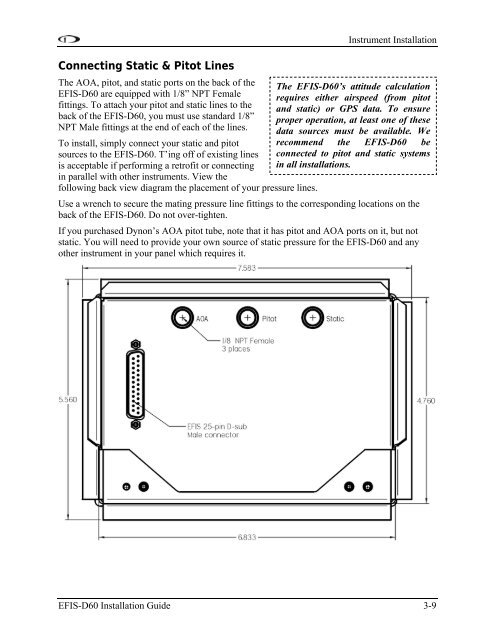EFIS-D60 Installation Guide - Dynon Avionics
EFIS-D60 Installation Guide - Dynon Avionics
EFIS-D60 Installation Guide - Dynon Avionics
Create successful ePaper yourself
Turn your PDF publications into a flip-book with our unique Google optimized e-Paper software.
Connecting Static & Pitot LinesThe AOA, pitot, and static ports on the back of the<strong>EFIS</strong>-<strong>D60</strong> are equipped with 1/8” NPT Femalefittings. To attach your pitot and static lines to theback of the <strong>EFIS</strong>-<strong>D60</strong>, you must use standard 1/8”NPT Male fittings at the end of each of the lines.To install, simply connect your static and pitotsources to the <strong>EFIS</strong>-<strong>D60</strong>. T’ing off of existing linesis acceptable if performing a retrofit or connectingin parallel with other instruments. View thefollowing back view diagram the placement of your pressure lines.Instrument <strong>Installation</strong>The <strong>EFIS</strong>-<strong>D60</strong>’s attitude calculationrequires either airspeed (from pitotand static) or GPS data. To ensureproper operation, at least one of thesedata sources must be available. Werecommend the <strong>EFIS</strong>-<strong>D60</strong> beconnected to pitot and static systemsin all installations.Use a wrench to secure the mating pressure line fittings to the corresponding locations on theback of the <strong>EFIS</strong>-<strong>D60</strong>. Do not over-tighten.If you purchased <strong>Dynon</strong>’s AOA pitot tube, note that it has pitot and AOA ports on it, but notstatic. You will need to provide your own source of static pressure for the <strong>EFIS</strong>-<strong>D60</strong> and anyother instrument in your panel which requires it.<strong>EFIS</strong>-<strong>D60</strong> <strong>Installation</strong> <strong>Guide</strong> 3-9