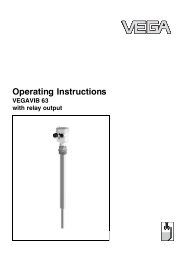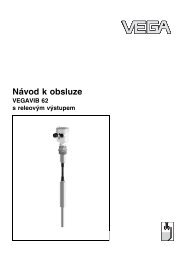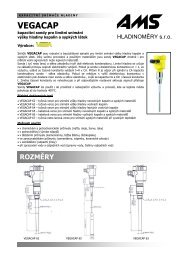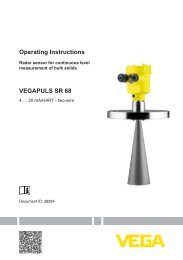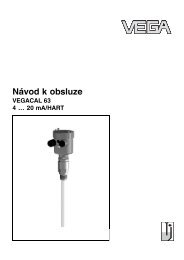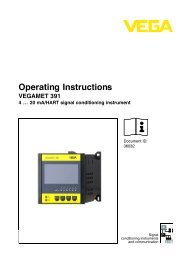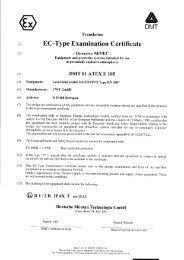Operating Instructions - VEGADIS 62 -
Operating Instructions - VEGADIS 62 -
Operating Instructions - VEGADIS 62 -
- No tags were found...
Create successful ePaper yourself
Turn your PDF publications into a flip-book with our unique Google optimized e-Paper software.
6 Set up6 Set up6.1 Adjustment system12345Fig. 14: Indicating and adjustment elements1 Status information (HART mode, unit lock, warning or error information)2 Unit and information line3 Digital measured value indication4 Bar graph for quasianalogue measured value indication5 Adjustment keysKey functionsYou adjust <strong>VEGADIS</strong> <strong>62</strong> via the four front keys. The individual menuitems are displayed on the LC display. The individual keys have thefollowing functions:l [↑] key:- One menu item upward in the menu system- Increase actual value (increment)l [ESC] key:- interrupt input- jump to the next higher menul [OK] key:- Move to the menu overview- Confirm selected menu- Edit parameter- Save valuel [↓] key:- One menu item downward in the menu system- Reduce actual value (decrement)Approx. 10 minutes after the last pressing of a key, an automatic resetto measured value indication is triggered. Any values not confirmedwith [OK] will not be saved.20 <strong>VEGADIS</strong> <strong>62</strong>36469-EN-100514