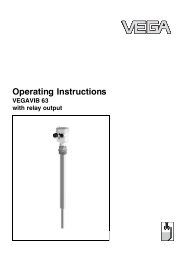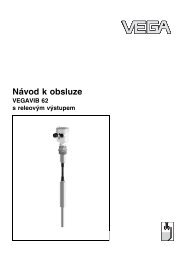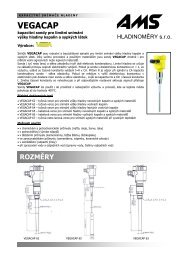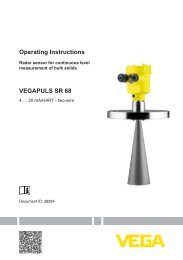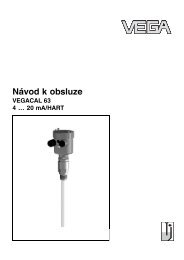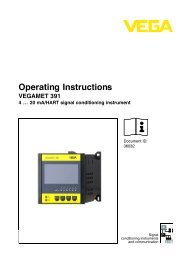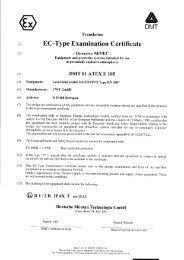Operating Instructions - VEGADIS 62 -
Operating Instructions - VEGADIS 62 -
Operating Instructions - VEGADIS 62 -
- No tags were found...
You also want an ePaper? Increase the reach of your titles
YUMPU automatically turns print PDFs into web optimized ePapers that Google loves.
6 Set upMenu section Menu item Default valueReset -USER unitMin. failure messageMax. failure messageUSER3.<strong>62</strong>1.0Configuration/USER unitA 6-digit user unit can be programmed individually by the user. The 6characters can be selected from an alphanumerical character set. Bypushing the [OK] key, the first position is selected and begins to flash.With the arrow keys, the requested character can be selected. Bypushing the [OK] key again, the character is confirmed and switchedover to the next position.Configuration/Min. failuremessageAdjustment of the current value that triggers the min. failure messagewhen it is reached or underrun. The min. failure message is shown inthe display with 5 underlines ( _ _ _ _ _ ) and the message "AUSMIN"(or "OUTMIN").Adjustment range: 3.5 … 3.9Configuration/Max. failuremessageAdjustment of the current value that triggers the max. failure messagewhen it is reached or exceeded. The max. failure message is shown inthe display with 5 overlines ( ¯ ¯ ¯ ¯ ¯ ) and the message "AUSMAX" (or"OUTMAX").Adjustment range: 20.1 … 21.530 <strong>VEGADIS</strong> <strong>62</strong>36469-EN-100514