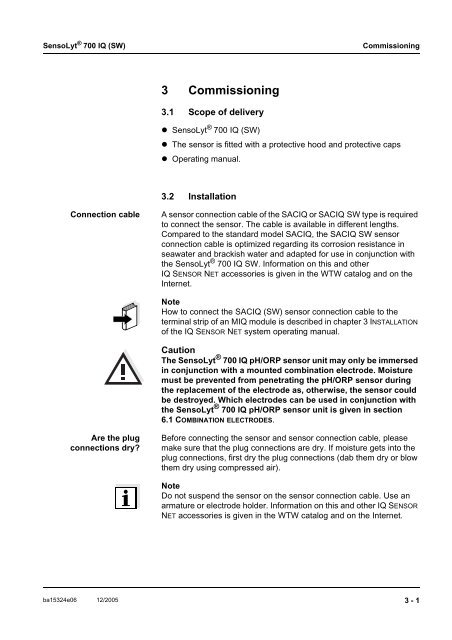SensoLyt 700 IQ SensoLyt 700 IQ SW - Fagerberg
SensoLyt 700 IQ SensoLyt 700 IQ SW - Fagerberg
SensoLyt 700 IQ SensoLyt 700 IQ SW - Fagerberg
Create successful ePaper yourself
Turn your PDF publications into a flip-book with our unique Google optimized e-Paper software.
<strong>SensoLyt</strong> ® <strong>700</strong> <strong>IQ</strong> (<strong>SW</strong>)Commissioning3 Commissioning3.1 Scope of delivery• <strong>SensoLyt</strong> ® <strong>700</strong> <strong>IQ</strong> (<strong>SW</strong>)• The sensor is fitted with a protective hood and protective caps• Operating manual.3.2 InstallationConnection cableA sensor connection cable of the SAC<strong>IQ</strong> or SAC<strong>IQ</strong> <strong>SW</strong> type is requiredto connect the sensor. The cable is available in different lengths.Compared to the standard model SAC<strong>IQ</strong>, the SAC<strong>IQ</strong> <strong>SW</strong> sensorconnection cable is optimized regarding its corrosion resistance inseawater and brackish water and adapted for use in conjunction withthe <strong>SensoLyt</strong> ® <strong>700</strong> <strong>IQ</strong> <strong>SW</strong>. Information on this and other<strong>IQ</strong> SENSOR NET accessories is given in the WTW catalog and on theInternet.NoteHow to connect the SAC<strong>IQ</strong> (<strong>SW</strong>) sensor connection cable to theterminal strip of an M<strong>IQ</strong> module is described in chapter 3 INSTALLATIONof the <strong>IQ</strong> SENSOR NET system operating manual.CautionThe <strong>SensoLyt</strong> ® <strong>700</strong> <strong>IQ</strong> pH/ORP sensor unit may only be immersedin conjunction with a mounted combination electrode. Moisturemust be prevented from penetrating the pH/ORP sensor duringthe replacement of the electrode as, otherwise, the sensor couldbe destroyed. Which electrodes can be used in conjunction withthe <strong>SensoLyt</strong> ® <strong>700</strong> <strong>IQ</strong> pH/ORP sensor unit is given in section6.1 COMBINATION ELECTRODES.Are the plugconnections dry?Before connecting the sensor and sensor connection cable, pleasemake sure that the plug connections are dry. If moisture gets into theplug connections, first dry the plug connections (dab them dry or blowthem dry using compressed air).NoteDo not suspend the sensor on the sensor connection cable. Use anarmature or electrode holder. Information on this and other <strong>IQ</strong> SENSORNET accessories is given in the WTW catalog and on the Internet.ba15324e06 12/20053 - 1