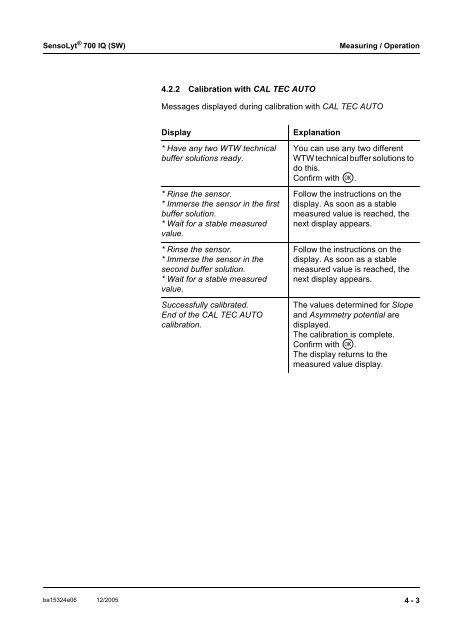SensoLyt 700 IQ SensoLyt 700 IQ SW - Fagerberg
SensoLyt 700 IQ SensoLyt 700 IQ SW - Fagerberg
SensoLyt 700 IQ SensoLyt 700 IQ SW - Fagerberg
You also want an ePaper? Increase the reach of your titles
YUMPU automatically turns print PDFs into web optimized ePapers that Google loves.
<strong>SensoLyt</strong> ® <strong>700</strong> <strong>IQ</strong> (<strong>SW</strong>)Measuring / Operation4.2.2 Calibration with CAL TEC AUTOMessages displayed during calibration with CAL TEC AUTODisplay* Have any two WTW technicalbuffer solutions ready.* Rinse the sensor.* Immerse the sensor in the firstbuffer solution.* Wait for a stable measuredvalue.* Rinse the sensor.* Immerse the sensor in thesecond buffer solution.* Wait for a stable measuredvalue.Successfully calibrated.End of the CAL TEC AUTOcalibration.ExplanationYou can use any two differentWTW technical buffer solutions todo this.Confirm with g.Follow the instructions on thedisplay. As soon as a stablemeasured value is reached, thenext display appears.Follow the instructions on thedisplay. As soon as a stablemeasured value is reached, thenext display appears.The values determined for Slopeand Asymmetry potential aredisplayed.The calibration is complete.Confirm with g.The display returns to themeasured value display.ba15324e06 12/20054 - 3