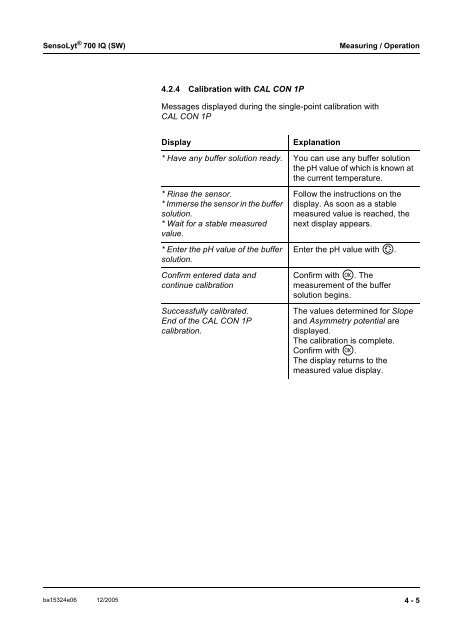SensoLyt 700 IQ SensoLyt 700 IQ SW - Fagerberg
SensoLyt 700 IQ SensoLyt 700 IQ SW - Fagerberg
SensoLyt 700 IQ SensoLyt 700 IQ SW - Fagerberg
Create successful ePaper yourself
Turn your PDF publications into a flip-book with our unique Google optimized e-Paper software.
<strong>SensoLyt</strong> ® <strong>700</strong> <strong>IQ</strong> (<strong>SW</strong>)Measuring / Operation4.2.4 Calibration with CAL CON 1PMessages displayed during the single-point calibration withCAL CON 1PDisplayExplanation* Have any buffer solution ready. You can use any buffer solutionthe pH value of which is known atthe current temperature.* Rinse the sensor.* Immerse the sensor in the buffersolution.* Wait for a stable measuredvalue.* Enter the pH value of the buffersolution.Confirm entered data andcontinue calibrationSuccessfully calibrated.End of the CAL CON 1Pcalibration.Follow the instructions on thedisplay. As soon as a stablemeasured value is reached, thenext display appears.Enter the pH value with d.Confirm with g. Themeasurement of the buffersolution begins.The values determined for Slopeand Asymmetry potential aredisplayed.The calibration is complete.Confirm with g.The display returns to themeasured value display.ba15324e06 12/20054 - 5