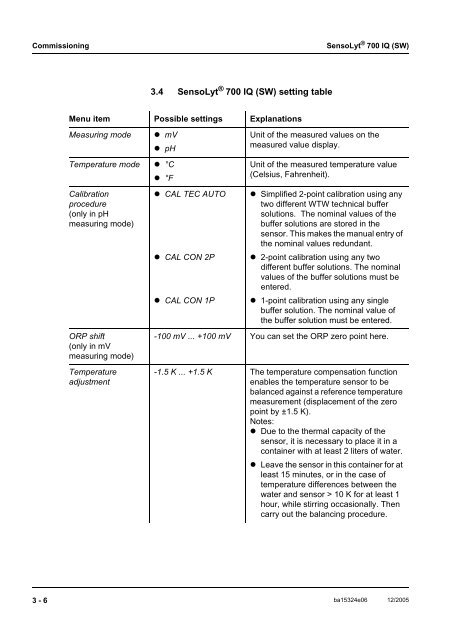SensoLyt 700 IQ SensoLyt 700 IQ SW - Fagerberg
SensoLyt 700 IQ SensoLyt 700 IQ SW - Fagerberg
SensoLyt 700 IQ SensoLyt 700 IQ SW - Fagerberg
Create successful ePaper yourself
Turn your PDF publications into a flip-book with our unique Google optimized e-Paper software.
Commissioning<strong>SensoLyt</strong> ® <strong>700</strong> <strong>IQ</strong> (<strong>SW</strong>)3.4 <strong>SensoLyt</strong> ® <strong>700</strong> <strong>IQ</strong> (<strong>SW</strong>) setting tableMenu item Possible settings ExplanationsMeasuring mode• mV• pHUnit of the measured values on themeasured value display.Temperature mode • °C• °FUnit of the measured temperature value(Celsius, Fahrenheit).Calibrationprocedure(only in pHmeasuring mode)• CAL TEC AUTO• CAL CON 2P• CAL CON 1P• Simplified 2-point calibration using anytwo different WTW technical buffersolutions. The nominal values of thebuffer solutions are stored in thesensor. This makes the manual entry ofthe nominal values redundant.• 2-point calibration using any twodifferent buffer solutions. The nominalvalues of the buffer solutions must beentered.• 1-point calibration using any singlebuffer solution. The nominal value ofthe buffer solution must be entered.ORP shift(only in mVmeasuring mode)Temperatureadjustment-100 mV ... +100 mV You can set the ORP zero point here.-1.5 K ... +1.5 K The temperature compensation functionenables the temperature sensor to bebalanced against a reference temperaturemeasurement (displacement of the zeropoint by ±1.5 K).Notes:• Due to the thermal capacity of thesensor, it is necessary to place it in acontainer with at least 2 liters of water.• Leave the sensor in this container for atleast 15 minutes, or in the case oftemperature differences between thewater and sensor > 10 K for at least 1hour, while stirring occasionally. Thencarry out the balancing procedure.3 - 6 ba15324e06 12/2005