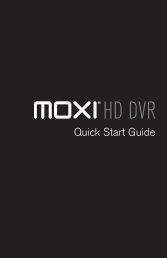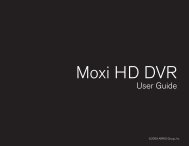Create successful ePaper yourself
Turn your PDF publications into a flip-book with our unique Google optimized e-Paper software.
Horizontal CategoriesOnce you’ve pressed the <strong>Moxi</strong> button to bring up the <strong>Moxi</strong> Menu, the top level of choices will appear in ahorizontal menu; use the left and right arrow buttons to browse your choices. There are a couple of features to beaware of with the horizontal categories:LEARNING THE LINGOHere are some terms that will helpus stay on the same page:• Horizontal categories — thecards that run along the horizontalaxis of the screen• Vertical lists — the cards in eachcategory along the vertical axis• Center focus — the location onthe screen where you can selecta card• Action menus — the list ofchoices for a particular card thatappears when you press OK• Flip bar — the program guideinformation that appears whenyou navigate full screen media• Player bar— the progress graphicthat appears when you fastforward,rewind, pause or play ashow1. Auto Expand - When you bring a horizontal card into center focus, all of the choices in that category will openup in a vertical list.2. Navigation Fade Back - When a vertical list appears, the <strong>Moxi</strong> Menu horizontal navigation fades back. Simplypressing the left or right arrow buttons will bring the menu right back.Vertical ListsUse the up and down arrow buttons to scroll through a vertical list.End of List Marker – A thin, colored line that defines the beginning and end of a vertical list.Option Card — Some categories contain cards that allow you to take action on the entire vertical list. PressingOK on these option cards will reveal all of the actions available. Option cards will differ in appearance from therest of the cards in the list. In some areas of the <strong>Moxi</strong> Menu, such as Rhapsody or Find by Category, the optioncard will allow you to jump to a deeper level in the menu.Turbo ScrollIf you hold down an arrow button, you can increase your browsing speed. The icons will help you quickly recognizemedia as it scrolls by.• Mini TV — the TV in the upperright that appears in the <strong>Moxi</strong>Menu.4