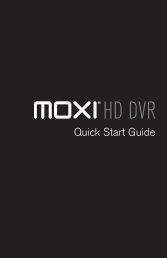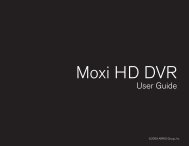You also want an ePaper? Increase the reach of your titles
YUMPU automatically turns print PDFs into web optimized ePapers that Google loves.
Find By CategoryIf you’re in the mood for a certain type of show, Find by Category gives you a way to browse what you’relooking for. Go to Find & Record, scroll down to Find by Category, and press OK. The vertical lists willdisplay the shows in each category. An Option card in each category will take you one level deeper in themenu and allow you to browse subcategories.Finding a Show1 CATEGORYCategory describes the type of searchyou’re currently doing.2 SHOW CATEGORYThe different types of shows run alongthe horizontal axis.3 SHOW LISTEach show airing over the next twoweeks hours that falls into the selectedcategory4 SUB CATEGORY OPTION CARDEach category will contain a card labeled“Press OK to see more...” Selecting thiscard will take you to another screen withsubcategories along the horizontal axis.5 BACK CARDSelect this card and press OK to jumpback up one level in the menu.29