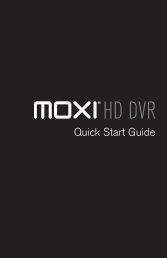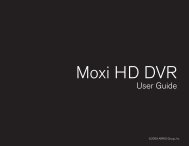- Page 2 and 3: ContentsWelcome....................
- Page 4: Channel List.......................
- Page 8 and 9: Moxi OrientationYour Moxi experienc
- Page 10 and 11: Horizontal CategoriesOnce you’ve
- Page 12: CENTER FOCUSCenter focus refers to
- Page 15 and 16: Using Your RemoteYour remote will a
- Page 17 and 18: Player controlsControl your recorde
- Page 19: Welcome to Moxi13
- Page 22 and 23: ChannelsWhen you first press the Mo
- Page 26 and 27: If you press the Info button with t
- Page 28 and 29: Player Bar1 CURRENT TIMEThe current
- Page 31 and 32: 3Finding a ShowSometimes you know t
- Page 33 and 34: Find by TitleWhen you select Find B
- Page 35 and 36: Find By CategoryIf you’re in the
- Page 37 and 38: The Preview PaddleFinding a Show1 C
- Page 39: Full-Screen TVFinding a ShowThe Fli
- Page 42 and 43: Record a ShowIf you’re browsing t
- Page 44 and 45: Recording Options (individual show)
- Page 46 and 47: Recording IconsRecording TVYour Mox
- Page 48 and 49: Online SchedulingRecording TVIf you
- Page 51 and 52: 5Enjoying Your RecordingsYour DVR m
- Page 53: Recorded TV ManagementWhen you pres
- Page 56 and 57: Multi-Room FunctionalityYou can ext
- Page 59 and 60: 7Using the SuperTickerThe Moxi Supe
- Page 61: SuperTicker Displaying WeatherUsing
- Page 64 and 65: Flickr PhotosFlickr is a photo shar
- Page 66 and 67: Open SetsWhen you open a user’s s
- Page 68 and 69: Slideshow MusicPhoto albums in Moxi
- Page 71 and 72: 9Listening to MusicThe Moxi Jukebox
- Page 73 and 74: RhapsodyListening to MusicThe Moxi
- Page 75 and 76:
SearchRhapsody allows you to search
- Page 77:
Music GuideThe Rhapsody Music Guide
- Page 80 and 81:
QueueThe Queue contains a list of a
- Page 82 and 83:
FinetuneFinetune is an online music
- Page 85 and 86:
10Using Media LinkWith your Moxi HD
- Page 87 and 88:
Playing ContentSupported FilesUsing
- Page 89 and 90:
Using Media LinkInternet Video Cont
- Page 91:
Using Media Link8585
- Page 94 and 95:
Moxi GamesYour Moxi HD DVR comes wi
- Page 97 and 98:
12Surfing MoxiNetNow you can browse
- Page 99 and 100:
MoxiNet content pages like News, Sp
- Page 101:
Surfing MoxiNet95
- Page 104 and 105:
NEW MESSAGEDid you know that when y
- Page 106:
100
- Page 110 and 111:
1 RATINGYou can lock individual rat
- Page 112 and 113:
• Domain name system (DNS) addres
- Page 114 and 115:
Closed CaptionMost viewers use thes
- Page 116 and 117:
Aspect RatioUse the Aspect Ratio ca
- Page 118 and 119:
Channel ListAll of the channels ava
- Page 120 and 121:
114
- Page 122 and 123:
Moxi HD DVR Diagram1 32OKRESETMENU4
- Page 124 and 125:
VentilationTo prevent overheating o
- Page 126 and 127:
Switched Digital VideoSome cable se
- Page 129 and 130:
A/V DELAYSDigital TVs have a notice
- Page 131 and 132:
Broadband Internet ConnectionA wire
- Page 133 and 134:
16Installation - FeatureSetupThere
- Page 135 and 136:
Programming by SearchIf the TV or a
- Page 137 and 138:
Media LinkMedia Link allows you to
- Page 139 and 140:
External Storage DeviceTo expand th
- Page 141 and 142:
135Feature Setup
- Page 143 and 144:
17 Safety Requirements andProprieta
- Page 145 and 146:
Safety InstructionsFOR ANY OTHER US
- Page 147 and 148:
accompanying the appliance.Safety I
- Page 149 and 150:
Operate the Moxi products only from
- Page 151 and 152:
Safety Instructions145