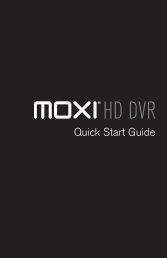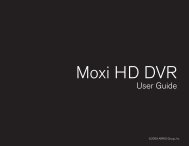Create successful ePaper yourself
Turn your PDF publications into a flip-book with our unique Google optimized e-Paper software.
Recording IconsRecording TVYour <strong>Moxi</strong> <strong>HD</strong> <strong>DVR</strong> includes the following recording icons for <strong>DVR</strong> status at a glance. The followingicons appear on center focus cards and vertical capsules throughout the <strong>Moxi</strong> menu:The show is recording right now.The show is scheduled to be recorded.The show is recorded and may be deleted when space is needed for newer shows.RECORDING LEDsIf a show is currently recording,the orange LED light will appearon the front of your <strong>Moxi</strong> <strong>HD</strong><strong>DVR</strong> below the glowing white<strong>Moxi</strong> logo.If you are recording twoprograms, two orange LEDs willappear.The show will not delete and can only be deleted manually.40