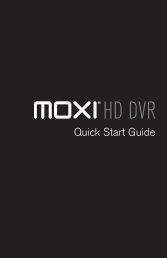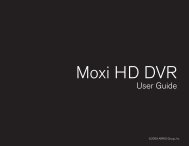Create successful ePaper yourself
Turn your PDF publications into a flip-book with our unique Google optimized e-Paper software.
Record a ShowIf you’re browsing the <strong>Moxi</strong> Menu, and you see a show that interests you, you can:• Press the Record button• Press the OK buttonAn action menu will appear, giving you all of the options for the selected show, including record.Record a SeriesSTORAGE SPACEYour <strong>Moxi</strong> <strong>HD</strong> <strong>DVR</strong> providesup to 300 hours of SD storagespace and up to 75 hours of <strong>HD</strong>storage space.RECORDING LIVE TVIf you are watching a Live TVprogram and have to run outthe door, simply press Recordon your remote control. You’llthen get an action menu that willgive you the option of recordingthe show you are currently on,including anything that is in therecorded temporary memory.Scheduling an entire series to record is just as easy as an individual show. To record a series:1. Press OK with one of the episodes selected2. Choose record seriesConflict ManagementYour <strong>Moxi</strong> <strong>HD</strong> <strong>DVR</strong> comes with two live TV tuners, which means that you can record two different shows at once.In the event that there is a tuner conflict, such as when you have two recordings scheduled and are watchinganother live show, your <strong>DVR</strong> will bring up an action menu that outlines your options and lets you make a choice.Recording OptionsThe Recording Options card appears in the Recorded TV category and lets you set your personal recordingpreferences. Select the Recording Options card, and you’ll get access to:Canceled and DeletedWhen you chose to record one show over another due to a conflict, (or someone in your household does)sometimes it’s hard to remember why that canceled show isn’t showing up in Recorded TV. <strong>Moxi</strong> keeps a list ofshows that you have scheduled that will not record as well as shows that did not record.The shows above center focus have not aired yet, while the shows below center focus have already aired.36