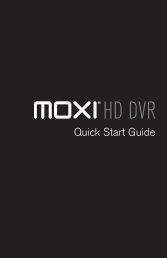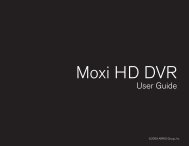You also want an ePaper? Increase the reach of your titles
YUMPU automatically turns print PDFs into web optimized ePapers that Google loves.
Find by TitleWhen you select Find By TItle, a screen will open that allows you to enter your title and browsethrough results. Use the arrow buttons to navigate the onscreen keyboard; to enter a letter, pressOK with that letter highlighted. To browse the list, press the left arrow until that panel is in focus.Finding a a ShowTip: Find by Title will find your show even if you don’t know the complete title. For example, if yousearch on Leno, we’ll find you “The Tonight Show with Jay Leno.” 1 SEARCH TYPEThis bar describes the type of searchyou’re doing.2 SEARCH RESULTSAs you enter characters on the right,the list on the left will filter down to onlydisplay shows that match your entry.3 SEARCH BOXAs you select characters, the charactersare entered in the search box.4 FOCUSThe details for the channel and show aredisplayed in the focus card.5 VERTICAL LISTThe vertical list fills with shows thatmatch your criteria. Pressing the up ordown arrows brings these shows intofocus.6 SELECTORTo enter a letter, move the selector to it,and press OK; each character is enteredinto the search box. You can use textingstyleletter entry as a shortcut.7 SPACEUse a space to separate words in yoursearch entry.8 BACKSPACERemoves a character from the searchbox.27