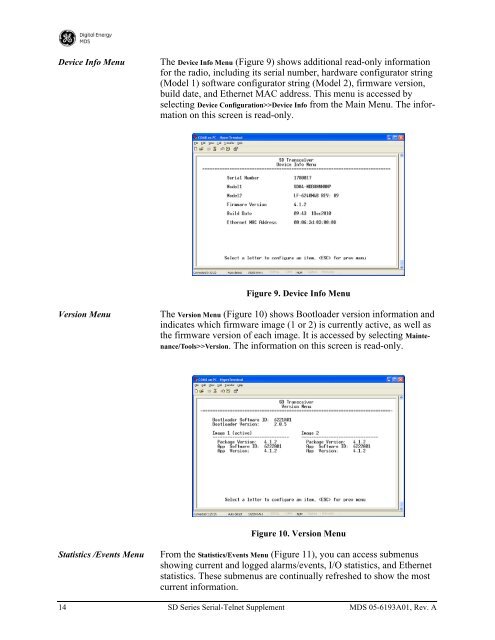05-6193A01-A - GE Digital Energy
05-6193A01-A - GE Digital Energy
05-6193A01-A - GE Digital Energy
Create successful ePaper yourself
Turn your PDF publications into a flip-book with our unique Google optimized e-Paper software.
Device Info MenuThe Device Info Menu (Figure 9) shows additional read-only informationfor the radio, including its serial number, hardware configurator string(Model 1) software configurator string (Model 2), firmware version,build date, and Ethernet MAC address. This menu is accessed byselecting Device Configuration>>Device Info from the Main Menu. The informationon this screen is read-only.Figure 9. Device Info MenuVersion MenuThe Version Menu (Figure 10) shows Bootloader version information andindicates which firmware image (1 or 2) is currently active, as well asthe firmware version of each image. It is accessed by selecting Maintenance/Tools>>Version.The information on this screen is read-only.Invisible place holderFigure 10. Version MenuStatistics /Events MenuFrom the Statistics/Events Menu (Figure 11), you can access submenusshowing current and logged alarms/events, I/O statistics, and Ethernetstatistics. These submenus are continually refreshed to show the mostcurrent information.14 SD Series Serial-Telnet Supplement MDS <strong>05</strong>-<strong>6193A01</strong>, Rev. A