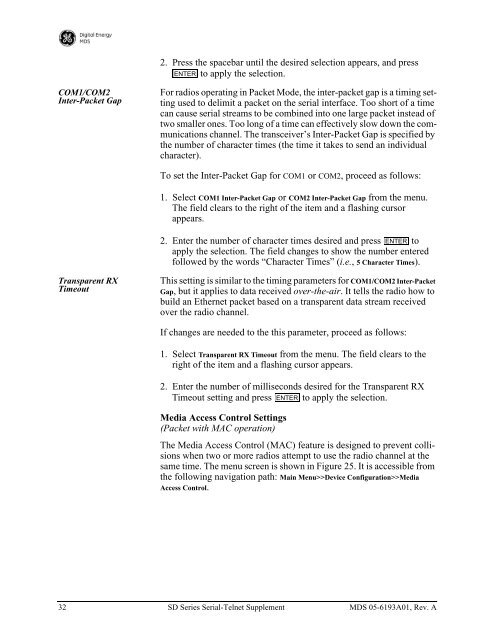05-6193A01-A - GE Digital Energy
05-6193A01-A - GE Digital Energy
05-6193A01-A - GE Digital Energy
Create successful ePaper yourself
Turn your PDF publications into a flip-book with our unique Google optimized e-Paper software.
2. Press the spacebar until the desired selection appears, and pressENTER to apply the selection.COM1/COM2Inter-Packet GapFor radios operating in Packet Mode, the inter-packet gap is a timing settingused to delimit a packet on the serial interface. Too short of a timecan cause serial streams to be combined into one large packet instead oftwo smaller ones. Too long of a time can effectively slow down the communicationschannel. The transceiver’s Inter-Packet Gap is specified bythe number of character times (the time it takes to send an individualcharacter).To set the Inter-Packet Gap for COM1 or COM2, proceed as follows:1. Select COM1 Inter-Packet Gap or COM2 Inter-Packet Gap from the menu.The field clears to the right of the item and a flashing cursorappears.2. Enter the number of character times desired and press ENTER toapply the selection. The field changes to show the number enteredfollowed by the words “Character Times” (i.e., 5 Character Times).Transparent RXTimeoutThis setting is similar to the timing parameters for COM1/COM2 Inter-PacketGap, but it applies to data received over-the-air. It tells the radio how tobuild an Ethernet packet based on a transparent data stream receivedover the radio channel.If changes are needed to the this parameter, proceed as follows:1. Select Transparent RX Timeout from the menu. The field clears to theright of the item and a flashing cursor appears.2. Enter the number of milliseconds desired for the Transparent RXTimeout setting and press ENTER to apply the selection.Media Access Control Settings(Packet with MAC operation)The Media Access Control (MAC) feature is designed to prevent collisionswhen two or more radios attempt to use the radio channel at thesame time. The menu screen is shown in Figure 25. It is accessible fromthe following navigation path: Main Menu>>Device Configuration>>MediaAccess Control.32 SD Series Serial-Telnet Supplement MDS <strong>05</strong>-<strong>6193A01</strong>, Rev. A