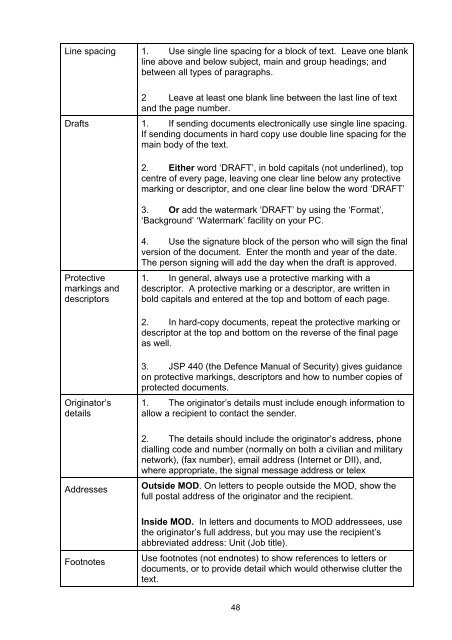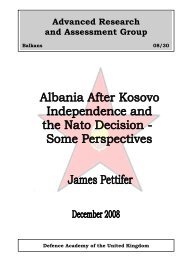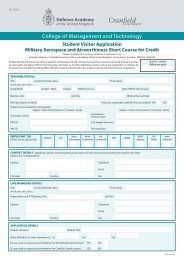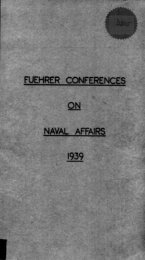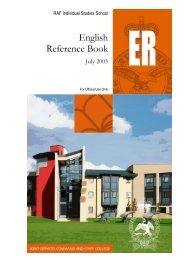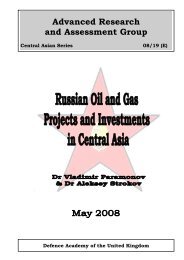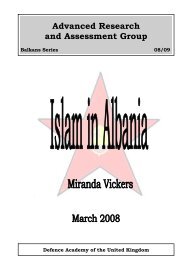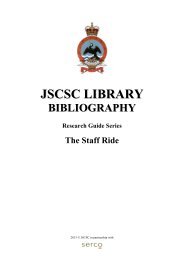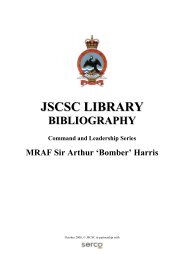Write Right - Defence Academy of the United Kingdom
Write Right - Defence Academy of the United Kingdom
Write Right - Defence Academy of the United Kingdom
- No tags were found...
Create successful ePaper yourself
Turn your PDF publications into a flip-book with our unique Google optimized e-Paper software.
Line spacing 1. Use single line spacing for a block <strong>of</strong> text. Leave one blankline above and below subject, main and group headings; andbetween all types <strong>of</strong> paragraphs.2 Leave at least one blank line between <strong>the</strong> last line <strong>of</strong> textand <strong>the</strong> page number.Drafts 1. If sending documents electronically use single line spacing.If sending documents in hard copy use double line spacing for <strong>the</strong>main body <strong>of</strong> <strong>the</strong> text.2. Ei<strong>the</strong>r word ‘DRAFT’, in bold capitals (not underlined), topcentre <strong>of</strong> every page, leaving one clear line below any protectivemarking or descriptor, and one clear line below <strong>the</strong> word ‘DRAFT’3. Or add <strong>the</strong> watermark ‘DRAFT’ by using <strong>the</strong> ‘Format’,‘Background’ ‘Watermark’ facility on your PC.Protectivemarkings anddescriptors4. Use <strong>the</strong> signature block <strong>of</strong> <strong>the</strong> person who will sign <strong>the</strong> finalversion <strong>of</strong> <strong>the</strong> document. Enter <strong>the</strong> month and year <strong>of</strong> <strong>the</strong> date.The person signing will add <strong>the</strong> day when <strong>the</strong> draft is approved.1. In general, always use a protective marking with adescriptor. A protective marking or a descriptor, are written inbold capitals and entered at <strong>the</strong> top and bottom <strong>of</strong> each page.2. In hard-copy documents, repeat <strong>the</strong> protective marking ordescriptor at <strong>the</strong> top and bottom on <strong>the</strong> reverse <strong>of</strong> <strong>the</strong> final pageas well.Originator’sdetailsAddressesFootnotes3. JSP 440 (<strong>the</strong> <strong>Defence</strong> Manual <strong>of</strong> Security) gives guidanceon protective markings, descriptors and how to number copies <strong>of</strong>protected documents.1. The originator’s details must include enough information toallow a recipient to contact <strong>the</strong> sender.2. The details should include <strong>the</strong> originator’s address, phonedialling code and number (normally on both a civilian and militarynetwork), (fax number), email address (Internet or DII), and,where appropriate, <strong>the</strong> signal message address or telexOutside MOD. On letters to people outside <strong>the</strong> MOD, show <strong>the</strong>full postal address <strong>of</strong> <strong>the</strong> originator and <strong>the</strong> recipient.Inside MOD. In letters and documents to MOD addressees, use<strong>the</strong> originator’s full address, but you may use <strong>the</strong> recipient’sabbreviated address: Unit (Job title).Use footnotes (not endnotes) to show references to letters ordocuments, or to provide detail which would o<strong>the</strong>rwise clutter <strong>the</strong>text.48