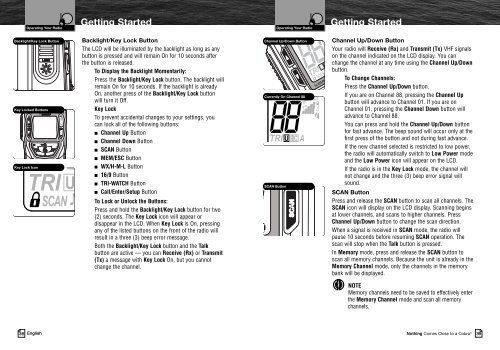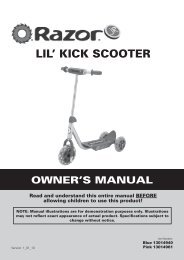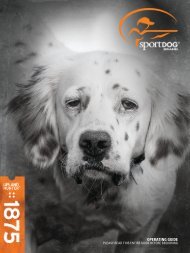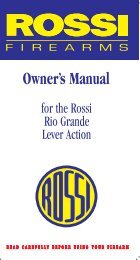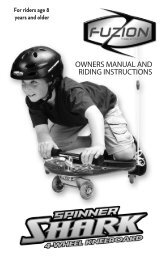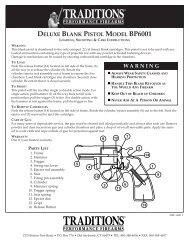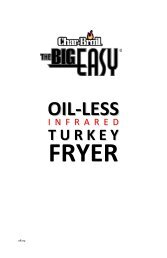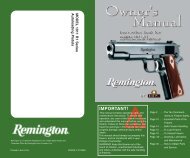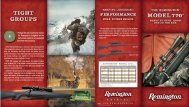MR HH325 VP - Cobra Electronics
MR HH325 VP - Cobra Electronics
MR HH325 VP - Cobra Electronics
Create successful ePaper yourself
Turn your PDF publications into a flip-book with our unique Google optimized e-Paper software.
Getting Started Getting StartedOperating Introduction Your RadioOperating Introduction Your RadioIntro Operation Intro Operation Customer Customer WarrantyAssistance AssistanceBacklight/Key Lock ButtonSecondary IconsKey Locked ButtonsKey Lock IconInstallationSecondary IconsNoticeInstallationCustomerAssistanceCaution NoticeCustomerAssistanceCaution WarningWarrantyBacklight/Key Lock ButtonThe LCD will be illuminated by the backlight as long as anybutton is pressed and will remain On for 10 seconds afterthe button is released.To Display the Backlight Momentarily:Press the Backlight/Key Lock button. The backlight willremain On for 10 seconds. If the backlight is alreadyOn, another press of the Backlight/Key Lock buttonwill turn it Off.WarningKey LockTo prevent accidental changes to your settings, youcan lock all of the following buttons:■ Channel Up Button■ Channel Down Button■ SCAN Button■ MEM/ESC Button■ WX/H-M-L Button■ 16/9 Button■ TRI-WATCH Button■ Call/Enter/Setup ButtonTo Lock or Unlock the Buttons:Press and hold the Backlight/Key Lock button for two(2) seconds. The Key Lock icon will appear ordisappear in the LCD. When Key Lock is On, pressingany of the listed buttons on the front of the radio willresult in a three (3) beep error message.Both the Backlight/Key Lock button and the Talkbutton are active — you can Receive (Rx) or Transmit(Tx) a message with Key Lock On, but you cannotchange the channel.Intro Operation Intro Operation Customer Customer WarrantyAssistance AssistanceChannel Up/Down ButtonSecondary IconsCurrently On Channel 88SCAN ButtonInstallationSecondary IconsMain IconsNoticeSecondary IconsInstallationCustomerAssistanceCaution NoticeCustomerAssistanceCaution WarningWarrantyChannel Up/Down ButtonYour radio will Receive (Rx) and Transmit (Tx) VHF signalson the channel indicated on the LCD display. You canchange the channel at any time using the Channel Up/Downbutton.To Change Channels:Press the Channel Up/Down button.If you are on Channel 88, pressing the Channel Upbutton will advance to Channel 01. If you are onWarningChannel 01, pressing the Channel Down button willadvance to Channel 88.You can press and hold the Channel Up/Down buttonfor fast advance. The beep sound will occur only at thefirst press of the button and not during fast advance.If the new channel selected is restricted to low power,the radio will automatically switch to Low Power modeand the Low Power icon will appear on the LCD.If the radio is in the Key Lock mode, the channel willnot change and the three (3) beep error signal willsound.SCAN ButtonPress and release the SCAN button to scan all channels. TheSCAN icon will display on the LCD display. Scanning beginsat lower channels, and scans to higher channels. PressChannel Up/Down button to change the scan direction.When a signal is received in SCAN mode, the radio willWarrantypause 10 Assistance seconds before resuming SCAN operation. Thescan will stop when the Talk button is pressed.In Memory mode, press and release the SCAN button toscan all memory CustomerInstallation channels. Because the unit is already in theAssistanceMemory Channel mode, only the channels in the memorybank will be displayed.Intro Operation CustomerNoticeNOTEMemory channels need to be saved to effectively enterCaution Warningthe Memory Channel mode and scan all memorychannels.38 EnglishNothing Comes Close to a <strong>Cobra</strong> ®39