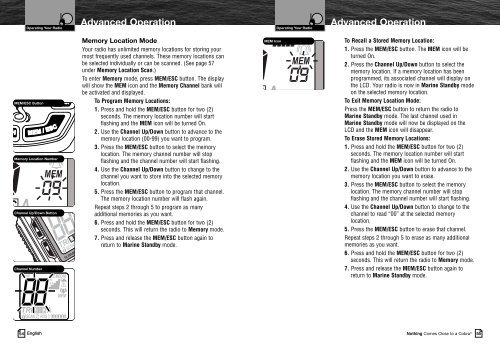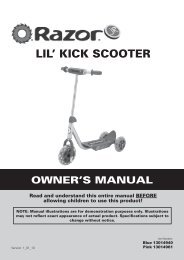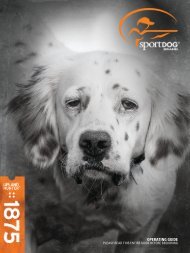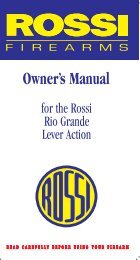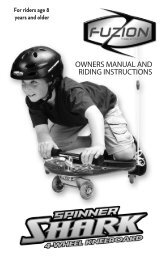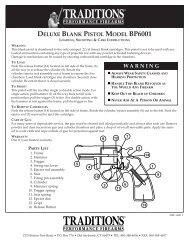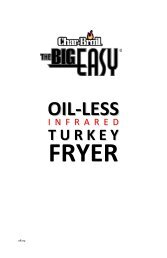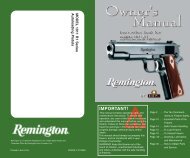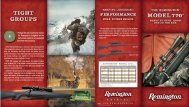MR HH325 VP - Cobra Electronics
MR HH325 VP - Cobra Electronics
MR HH325 VP - Cobra Electronics
You also want an ePaper? Increase the reach of your titles
YUMPU automatically turns print PDFs into web optimized ePapers that Google loves.
Operating Your RadioAdvanced OperationOperating Your RadioAdvanced OperationSecondary IconsMEM/ESC ButtonMemory Location NumberChannel Up/Down ButtonChannel NumberIntro Operation CustomerInstallationNoticeWarrantyAssistanceMemory Location ModeYour radio has unlimited memory locations for storing yourmost frequently used channels. These memory locations canbe Customer selected individually or can be scanned. (See page 57Assistanceunder Memory Location Scan.)To enter Memory mode, press MEM/ESC button. The displaywill show the MEM icon and the Memory Channel bank willbe activated and displayed.To Program Memory Locations:Caution Warning1. Press and hold the MEM/ESC button for two (2)seconds. The memory location number will startflashing and the MEM icon will be turned On.2. Use the Channel Up/Down button to advance to thememory location (00-99) you want to program.3. Press the MEM/ESC button to select the memorylocation. The memory channel number will stopflashing and the channel number will start flashing.4. Use the Channel Up/Down button to change to thechannel you want to store into the selected memorylocation.5. Press the MEM/ESC button to program that channel.The memory location number will flash again.Repeat steps 2 through 5 to program as manyadditional memories as you want.6. Press and hold the MEM/ESC button for two (2)seconds. This will return the radio to Memory mode.7. Press and release the MEM/ESC button again toreturn to Marine Standby mode.MEM IconSecondary IconsIntro Operation CustomerAssistanceInstallationNoticeCustomerAssistanceCautionWarrantyTo Recall a Stored Memory Location:1. Press the MEM/ESC button. The MEM icon will beturned On.2. Press the Channel Up/Down button to select thememory location. If a memory location has beenprogrammed, its associated channel will display onthe LCD. Your radio is now in Marine Standby modeon the selected memory location.To Exit Memory Location Mode:WarningPress the MEM/ESC button to return the radio toMarine Standby mode. The last channel used inMarine Standby mode will now be displayed on theLCD and the MEM icon will disappear.To Erase Stored Memory Locations:1. Press and hold the MEM/ESC button for two (2)seconds. The memory location number will startflashing and the MEM icon will be turned On.2. Use the Channel Up/Down button to advance to thememory location you want to erase.3. Press the MEM/ESC button to select the memorylocation. The memory channel number will stopflashing and the channel number will start flashing.4. Use the Channel Up/Down button to change to thechannel to read “00” at the selected memorylocation.5. Press the MEM/ESC button to erase that channel.Repeat steps 2 through 5 to erase as many additionalmemories as you want.6. Press and hold the MEM/ESC button for two (2)seconds. This will return the radio to Memory mode.7. Press and release the MEM/ESC button again toreturn to Marine Standby mode.54 EnglishNothing Comes Close to a <strong>Cobra</strong> ®55