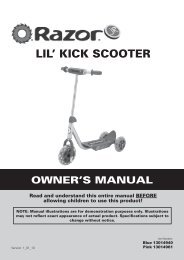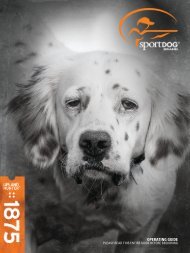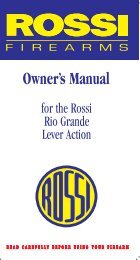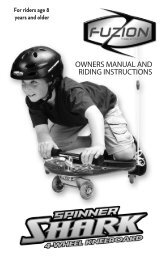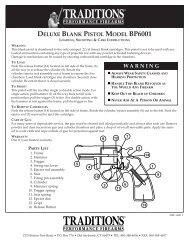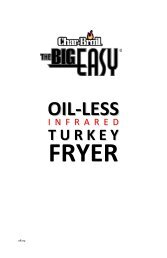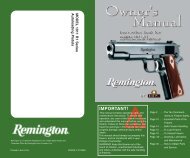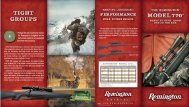MR HH325 VP - Cobra Electronics
MR HH325 VP - Cobra Electronics
MR HH325 VP - Cobra Electronics
You also want an ePaper? Increase the reach of your titles
YUMPU automatically turns print PDFs into web optimized ePapers that Google loves.
Getting Started Intro Operation Customer WarrantySetup Mode ProgrammingOperating Introduction Your RadioOperating Introduction Your Assistance RadioIntro Operation Intro Operation Customer Customer WarrantyAssistance AssistanceH-M-L Power ButtonSecondary IconsCall/Enter/Setup ButtonMain IconsInstallationSecondary IconsSecondary IconsInstallationCustomerAssistanceCustomerAssistanceWarrantyHigh/Medium/Low (H-M-L) Power ButtonYour radio can transmit selectively at 1, 3 or 5 watts ofpower. <strong>Cobra</strong> suggests you maintain the low power settingfor short-range communications. You will conserve batterylife and avoid overpowering nearby stations with a lowpower setting signal. Use the high power setting for longrangecommunications or when you do not receive aresponse to a signal sent at 1 watt.Intro Operation CustomerNoticeWarrantyTo Toggle Assistance Between H-M-L Power Modes:Caution Notice Caution Warning WarningPress the H-M-L Power button. The LCD will showInstallationNoticewhich mode is in effect. Some channels are restrictedfor a Customer maximum use of 1 watt. Your radio willAssistanceautomatically set the power to Low Power mode whenyou select those channels.NOTESome channels, frequency bands and countries of useCaution Warningmight not be able to operate in High Power mode.Call /Enter/Setup ButtonThe Call/Enter/Setup button has multiple functions. It isgenerally used in the following ways:■ Press and release to transmit your unique Call Tonesignal to another radio.■ Press and hold to enter any Setup menu.■ Functions as an ENTER button when making a selectionin any Setup menu.Secondary IconsIntro Operation Intro Operation Customer Customer WarrantyAssistance AssistanceInstallationCustomerAssistanceCustomerAssistanceWarrantySetup Mode Programming•The following CustomerInstallation series of procedures is designed to allow you to set the programmableAssistancefeatures of your radio. Correctly following these steps results in a minimal amountof radio setup programming time.NoticeNOTESecondary IconsWhen in the Setup mode, if you stop programming for longer than 15 seconds,Caution Warningyour entry will be saved and the radio will go back to the Marine Standbymode. When you return to Setup mode and continue programming you will seeSecondary IconsInstallationthe last “value” Notice displayed. Caution Notice While Caution Warning in the Setup Warningmode, you will not receive anysignal reception.Marine (VHF) Mode ProgrammingProgramming these features will allow you to customize certain features of thisradio to enhance your “On-Water” audio needs.Start from Marine Standby mode to begin Marine (VHF) Setup programming. Pressand hold the Call/Enter/Setup button for two (2) seconds to enter the programmingmode.40 EnglishNothing Comes Close to a <strong>Cobra</strong> ®41