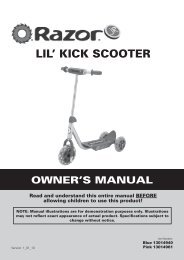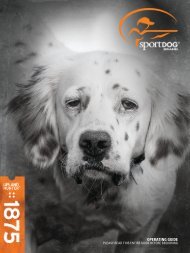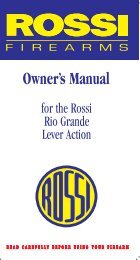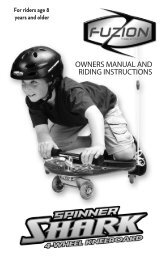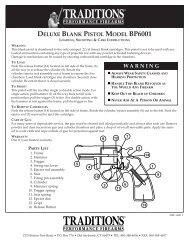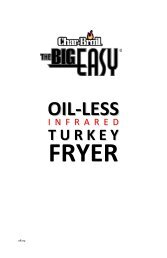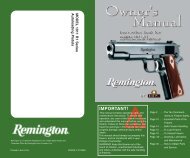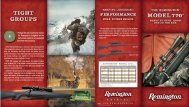MR HH325 VP - Cobra Electronics
MR HH325 VP - Cobra Electronics
MR HH325 VP - Cobra Electronics
You also want an ePaper? Increase the reach of your titles
YUMPU automatically turns print PDFs into web optimized ePapers that Google loves.
Operating Introduction Your RadioSetup Mode ProgrammingOperating Introduction Your RadioStandby/Receiveand TransmitIntro Operation Intro Operation CustomerAssistanceCustomer WarrantyAssistanceCall Tone ModeSecondary IconsInstallationSecondary IconsMain IconsNoticeSecondary IconsCall Tone ModeInstallationCustomerAssistanceCaution NoticeCustomerAssistanceWarrantyIn Call Tone mode, your radio can alert you to incomingsignals by sounding an audible call tone, a silent vibration orboth. This setting will also allow you to transmit a uniqueCall Tone alert to identify your radio when you transmitmessages. You can select from one of 10 different Call Tonesignals.To Set Call Tone:Intro Operation CustomerAssistanceInstallationNotice1. From the previous press of the Call/Enter/SetupCaution Warning Warningbutton, the LCD will display the letter “C” and theWarrantycurrent Call Tone number (01 through 10).2. Press the Channel Up/Down button to select adifferent Call Tone. An example of each call tone willsound Customer for 1.5 seconds.Assistance3. Press Call/Enter/Setup button to save this entry andmove to the next setup programming mode.NOTECall Tones are not usually used for Marine VHFCaution Warningcommunications. We allow you to turn it On for yourunique communication needs.Intro Operation Intro Operation Customer Customer WarrantyAssistance AssistanceRoger Beep ModeSecondary IconsKey Tone ModeInstallationSecondary IconsNoticeRoger Beep ModeInstallationCustomerAssistanceCaution NoticeCustomerAssistanceWarrantyIn Roger Beep mode, your listener will hear an audible tonewhen you release the Talk button. This alerts your listenerthat you are finished talking and it is OK for them to speak.To Set Roger Beep On or Off:1. Display will show ROG icon and ON or OFF flashing.2. Press Channel Up/Down button to select ON orOFF. ROG will be displayed when On.3. Press Caution Warning Call/Enter/Setup Warning button to save this entry andmove to the next setup programming mode.Key Tone ModeIn Key Tone mode, an audible tone will sound each time abutton is pressed or you change a setting.To Set Key Tone On or Off:1. Display will show Key Tone icon and ON or OFFflashing.2. Press Channel Up/Down button to select ON orOFF.3. Press Call/Enter/Setup button to save entry.You have now ended Marine (VHF) Setupprogramming mode and will enter Marine Standbymode.44 EnglishNothing Comes Close to a <strong>Cobra</strong> ®45