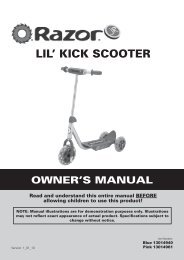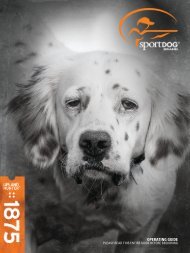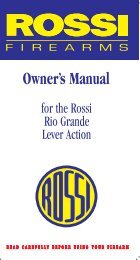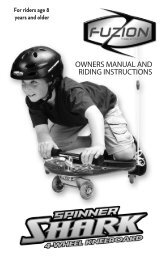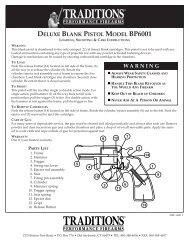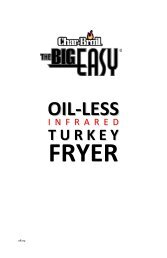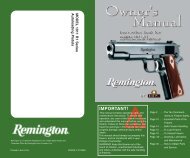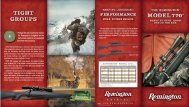MR HH325 VP - Cobra Electronics
MR HH325 VP - Cobra Electronics
MR HH325 VP - Cobra Electronics
You also want an ePaper? Increase the reach of your titles
YUMPU automatically turns print PDFs into web optimized ePapers that Google loves.
Main IconsVHF Marine Radio ProtocolsIntro Operation Customer WarrantyIntro AssistanceOperation CustomerAssistancecondary IconsSecondary IconsVoice CallingWarrantyVoice Calling•You are required to listen to Channel 16 while standing by. Channel 16 is thedistress and CustomerInstallation safety channel used for establishing initial contact with another stationAssistanceand for emergency CustomerInstallation communication. The Coast Guard also monitors Channel 16 forAssistancesafety purposes for everyone on the water.NoticeNOTEChannel 9 may be used by recreational vessels for general-purpose calling. ThisCaution Warningfrequency should be used whenever possible to help relieve congestion onChannel 16. NoticeThe Coast CautionGuard generally Warning does not make urgent marineinformation broadcasts or weather warnings on Channel 9. Boaters are stillasked to “keep watch” on Channel 16 whenever the radio is turned on and notin use with another station.To call another vessel or shore installation (e.g, lock or bridge tender):■ Make sure the radio is On.■ Make sure you are in standby listening mode on Channel 16. Make sureChannel 16 is not in use.■ When the channel is open (quiet), press the Talk button and call a vessel. Holdthe radio or microphone several inches from your face and speak clearly anddistinctly in a normal voice tone. Say “name or station being called,” “THIS IS[your vessel name or call sign].”■ Once contact is made, you must leave Channel 16 and go to another workingchannel. See channel listing on pages 20-27.VHF Introduction Marine Radio ProtocolsVoice CallingIntro Operation Intro Customer Operation IntroWarrantyOperation Customer Customer WarrantyAssistance■Assistance AssistanceMain IconsWarrantyIf the other does not respond, wait two (2) minutes and repeat. You arepermitted to attempt contact three (3) times, two (2) minutes apart. If you stillhave not made contact, wait 15 minutes before trying again.CustomerInstallationAssistance■CustomerInstallationCustomerAfter communications Installation are completed, each vessel must sign off with its callAssistance AssistanceSecondary Intro Icons Operation sign Customer or vessel Warranty name and the word “out” and return to Channel 16.AssistanceSecondary Icons Secondary IconsSecondary IconsNoticeInstallationNoticeNOTEFor best sound quality at the station you are calling, hold the microphone onthe front of the radio at least 2 in. (51 mm) from your mouth and slightly off toCustomer Caution WarningAssistanceNotice Caution Notice Caution Warning Warningone (1) side. Speak in a normal tone of voice.NOTE“Over and Out”Caution WarningThe most commonly misused procedure words are “over and out” within thesame transmission. “Over” means you expect a reply. “Out” means you arefinished and do not expect a reply.For ExampleThe vessel Corsair is calling the vessel Vagabond:Corsair: “Vagabond, this is Corsair. Over.”Vagabond: “Please switch and answer on Channel 68 (or any proper workingchannel). Over.”Corsair: “Switching to Channel 68. Over.”10 EnglishNothing Comes Close to a <strong>Cobra</strong> ®11