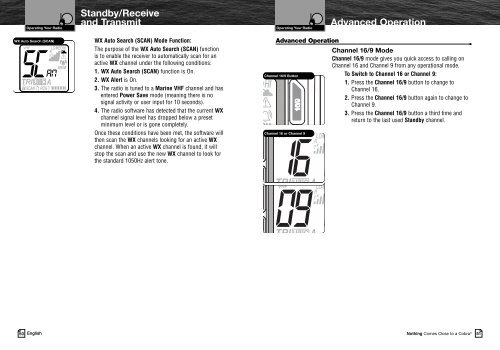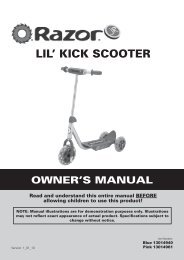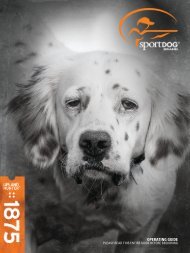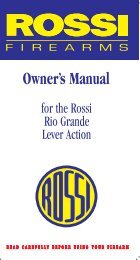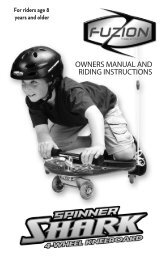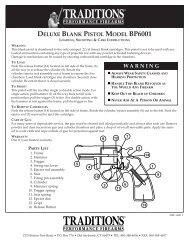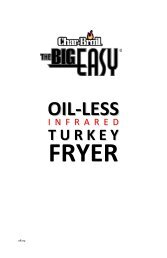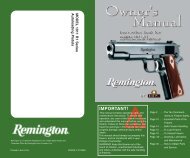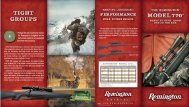MR HH325 VP - Cobra Electronics
MR HH325 VP - Cobra Electronics
MR HH325 VP - Cobra Electronics
You also want an ePaper? Increase the reach of your titles
YUMPU automatically turns print PDFs into web optimized ePapers that Google loves.
Operating Introduction Your RadioStandby/Receiveand TransmitOperating Introduction Your RadioAdvanced OperationIntro Operation Intro Operation Customer Customer WarrantyAssistance AssistanceWX Auto Search (SCAN)Secondary IconsInstallationSecondary IconsNoticeInstallationCustomerAssistanceCaution NoticeCustomerAssistanceCaution WarningWarrantyWX Auto Search (SCAN) Mode Function:The purpose of the WX Auto Search (SCAN) functionis to enable the receiver to automatically scan for anactive WX channel under the following conditions:1. WX Auto Search (SCAN) function is On.2. WX Alert is On.3. The radio is tuned to a Marine VHF channel and hasentered Power Save mode (meaning there is nosignal activity or user input for 10 seconds).Warning4. The radio software has detected that the current WXchannel signal level has dropped below a presetminimum level or is gone completely.Once these conditions have been met, the software willthen scan the WX channels looking for an active WXchannel. When an active WX channel is found, it willstop the scan and use the new WX channel to look forthe standard 1050Hz alert tone.Intro Operation Intro Operation Customer Customer WarrantyAssistance AssistanceSecondary IconsInstallationCustomerAssistanceCaution NoticeCustomerAssistanceChannel Caution Warning9.WarrantyAdvanced OperationChannel 16/9 ModeChannel 16/9 mode gives you quick access to calling onInstallation Channel 16 and Channel 9 from any operational mode.Channel Secondary 16/9 Button IconsChannel 16 or Channel 9NoticeTo Switch to Channel 16 or Channel 9:1. Press the Channel 16/9 button to change toChannel 16.2. Press the Channel 16/9 button again to change toWarning3. Press the Channel 16/9 button a third time andreturn to the last used Standby channel.•50 EnglishNothing Comes Close to a <strong>Cobra</strong> ®51