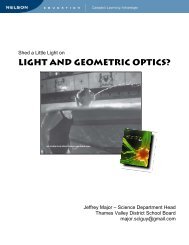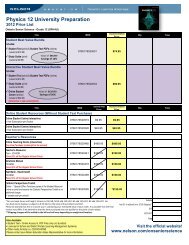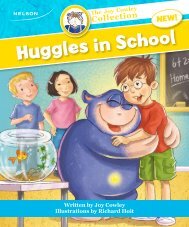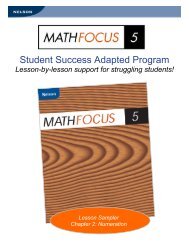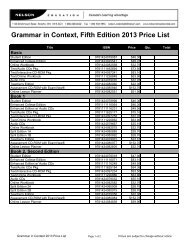PRE-PUBLICA TION EDITION - Nelson Education
PRE-PUBLICA TION EDITION - Nelson Education
PRE-PUBLICA TION EDITION - Nelson Education
You also want an ePaper? Increase the reach of your titles
YUMPU automatically turns print PDFs into web optimized ePapers that Google loves.
6.B. Using Computers forGraphingYou can use spreadsheet or graphing programs onyour computer to construct bar, circle, and pointand-linegraphs. In addition, such programs can usestatistical analysis to compute the line of best fit. Thefollowing instructions guide you to produce best-fitline graph values for two variables on a spreadsheet.Steps for Creating a Graph in aSpreadsheet Program1. Start the spreadsheet program. Enter the data withthe values for x (the first column in your datatable) that start in cell A2. Now enter the valuesfor y from the other column that start in B2.2. Highlight the two columns containing your data(A2 … B6). From the toolbar, select the buttonfor creating graphs. The cursor may change to asymbol, which allows you to “click and drag” tochoose the size of your graph.3. A series of choices will now be presented to you,so you can specify what kind of graph you wantto create. A scatter graph is most appropriate forour data.• Click in the “Title” box and type the title of thegraph.• Click in “Value (X)” box and type the label andunits for the x-axis.• Click the “Finish” button.4. To add a line of best fit, point your cursor to oneof the highlighted data points and right clickonce. Select the “Trendline” option. Make surethat the “Linear” box is highlighted under Type.5. To find the slope or y-intercept, click on the“Options” tab and select the box beside “DisplayEquation on Chart.” This will put the values fory = mx + b on the graph, giving you the slope andy-intercept value.6. Save your spreadsheet before you close theprogram.6.C. Interpreting GraphsWhen data from an investigation are plotted on anappropriate graph, patterns and relationships becomeeasier to see and interpret. You can more easily tell ifthe data support your hypothesis. Looking at the datain the graph may also lead you to a new hypothesis.Or you can extract meaning from other people’sinvestigations.What to Look for When Reading GraphsHere are some questions to help you interpret a graph:• What variables are represented?• What is the dependent variable? What is theindependent variable?• Are the variables quantitative or qualitative?• If the data are quantitative, what are the units ofmeasurement?• What do the highest and lowest values representon the graph?• What is the range between the highest and thelowest values on each axis?• Are the axes continuous? Do they start at zero?• What patterns or trends exist between thevariables?• If there is a linear relationship, what might theslope of the line tell you?Using Graphs for PredictingIf a graph shows a regular pattern, you can use itto make predictions. For example, you could usethe graph in Figure 3 on page 635 to predict thedistance travelled by the deer in 8.0 s. To do this, youextrapolate the graph (extended beyond the measuredpoints), assuming that the observed trend wouldcontinue. You should be careful when predictingvalues outside of your measured range. The fartheryou are from the known values, the less reliable willbe your prediction.636 Skills Handbook NEL