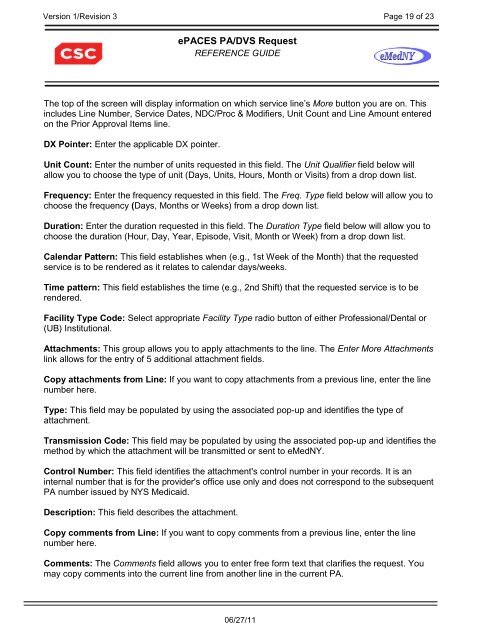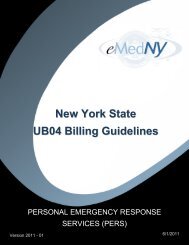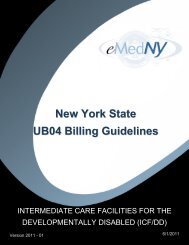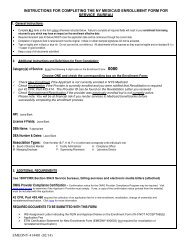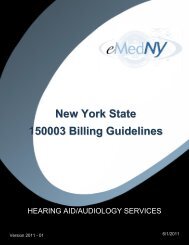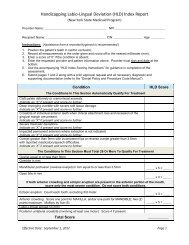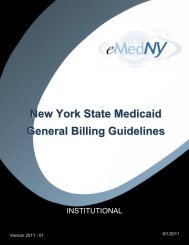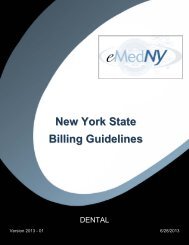5010 ePACES PA-DVS Quick Reference Guide - eMedNY
5010 ePACES PA-DVS Quick Reference Guide - eMedNY
5010 ePACES PA-DVS Quick Reference Guide - eMedNY
Create successful ePaper yourself
Turn your PDF publications into a flip-book with our unique Google optimized e-Paper software.
Version 1/Revision 3 Page 19 of 23<strong>e<strong>PA</strong>CES</strong> <strong>PA</strong>/<strong>DVS</strong> RequestREFERENCE GUIDEThe top of the screen will display information on which service line‟s More button you are on. Thisincludes Line Number, Service Dates, NDC/Proc & Modifiers, Unit Count and Line Amount enteredon the Prior Approval Items line.DX Pointer: Enter the applicable DX pointer.Unit Count: Enter the number of units requested in this field. The Unit Qualifier field below willallow you to choose the type of unit (Days, Units, Hours, Month or Visits) from a drop down list.Frequency: Enter the frequency requested in this field. The Freq. Type field below will allow you tochoose the frequency (Days, Months or Weeks) from a drop down list.Duration: Enter the duration requested in this field. The Duration Type field below will allow you tochoose the duration (Hour, Day, Year, Episode, Visit, Month or Week) from a drop down list.Calendar Pattern: This field establishes when (e.g., 1st Week of the Month) that the requestedservice is to be rendered as it relates to calendar days/weeks.Time pattern: This field establishes the time (e.g., 2nd Shift) that the requested service is to berendered.Facility Type Code: Select appropriate Facility Type radio button of either Professional/Dental or(UB) Institutional.Attachments: This group allows you to apply attachments to the line. The Enter More Attachmentslink allows for the entry of 5 additional attachment fields.Copy attachments from Line: If you want to copy attachments from a previous line, enter the linenumber here.Type: This field may be populated by using the associated pop-up and identifies the type ofattachment.Transmission Code: This field may be populated by using the associated pop-up and identifies themethod by which the attachment will be transmitted or sent to <strong>eMedNY</strong>.Control Number: This field identifies the attachment's control number in your records. It is aninternal number that is for the provider's office use only and does not correspond to the subsequent<strong>PA</strong> number issued by NYS Medicaid.Description: This field describes the attachment.Copy comments from Line: If you want to copy comments from a previous line, enter the linenumber here.Comments: The Comments field allows you to enter free form text that clarifies the request. Youmay copy comments into the current line from another line in the current <strong>PA</strong>.06/27/11