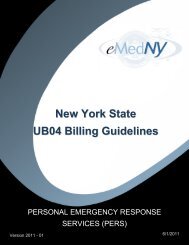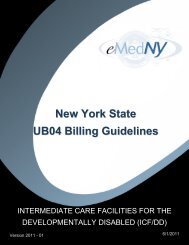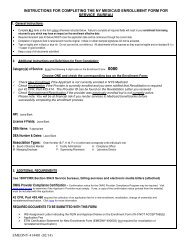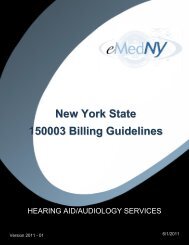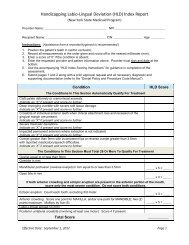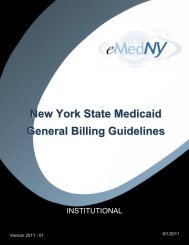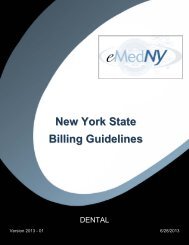5010 ePACES PA-DVS Quick Reference Guide - eMedNY
5010 ePACES PA-DVS Quick Reference Guide - eMedNY
5010 ePACES PA-DVS Quick Reference Guide - eMedNY
You also want an ePaper? Increase the reach of your titles
YUMPU automatically turns print PDFs into web optimized ePapers that Google loves.
Version 1/Revision 3 Page 8 of 23<strong>e<strong>PA</strong>CES</strong> <strong>PA</strong>/<strong>DVS</strong> RequestREFERENCE GUIDEFrequency: Enter the frequency requested in this field. The Freq. Type field below will allow you tochoose the frequency (Days, Months or Weeks) from a drop down list. These fields include afrequency value on the top and a frequency type field on the bottom. The type field is a drop-downthat allows you to choose either Days, Months, or Weeks.Freq. Type: This field is a drop-down that allows you to choose Days, Months or Weeks.Duration: Enter the duration requested in this field. The Duration Type field below will allow you tochoose the duration (Hour, Day, Year, Episode, Visit, Month or Week) from a drop down list.Duration Type: This field is a drop-down that allows you to choose Hour, Day, Years, Episode,Visit, Month or Week.Calendar Pattern: This field establishes when (e.g., 1st Week of the Month) the requested serviceis to be rendered as it relates to calendar days/weeks.Time Pattern: This field establishes the time (e.g., 2nd Shift) that the requested service is to berendered.06/27/11