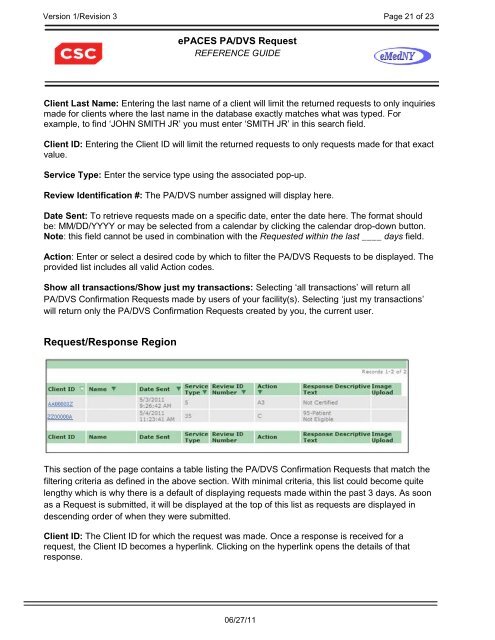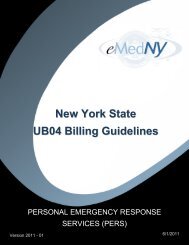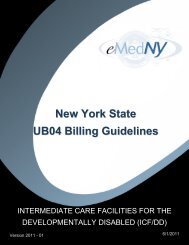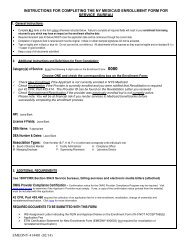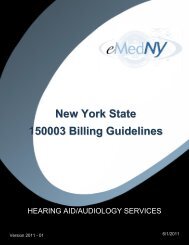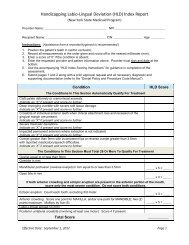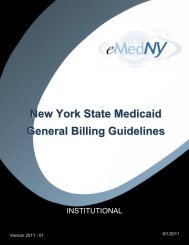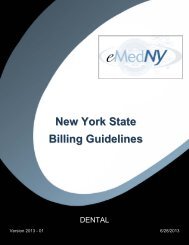5010 ePACES PA-DVS Quick Reference Guide - eMedNY
5010 ePACES PA-DVS Quick Reference Guide - eMedNY
5010 ePACES PA-DVS Quick Reference Guide - eMedNY
Create successful ePaper yourself
Turn your PDF publications into a flip-book with our unique Google optimized e-Paper software.
Version 1/Revision 3 Page 21 of 23<strong>e<strong>PA</strong>CES</strong> <strong>PA</strong>/<strong>DVS</strong> RequestREFERENCE GUIDEClient Last Name: Entering the last name of a client will limit the returned requests to only inquiriesmade for clients where the last name in the database exactly matches what was typed. Forexample, to find „JOHN SMITH JR‟ you must enter „SMITH JR‟ in this search field.Client ID: Entering the Client ID will limit the returned requests to only requests made for that exactvalue.Service Type: Enter the service type using the associated pop-up.Review Identification #: The <strong>PA</strong>/<strong>DVS</strong> number assigned will display here.Date Sent: To retrieve requests made on a specific date, enter the date here. The format shouldbe: MM/DD/YYYY or may be selected from a calendar by clicking the calendar drop-down button.Note: this field cannot be used in combination with the Requested within the last ____ days field.Action: Enter or select a desired code by which to filter the <strong>PA</strong>/<strong>DVS</strong> Requests to be displayed. Theprovided list includes all valid Action codes.Show all transactions/Show just my transactions: Selecting „all transactions‟ will return all<strong>PA</strong>/<strong>DVS</strong> Confirmation Requests made by users of your facility(s). Selecting „just my transactions‟will return only the <strong>PA</strong>/<strong>DVS</strong> Confirmation Requests created by you, the current user.Request/Response RegionThis section of the page contains a table listing the <strong>PA</strong>/<strong>DVS</strong> Confirmation Requests that match thefiltering criteria as defined in the above section. With minimal criteria, this list could become quitelengthy which is why there is a default of displaying requests made within the past 3 days. As soonas a Request is submitted, it will be displayed at the top of this list as requests are displayed indescending order of when they were submitted.Client ID: The Client ID for which the request was made. Once a response is received for arequest, the Client ID becomes a hyperlink. Clicking on the hyperlink opens the details of thatresponse.06/27/11