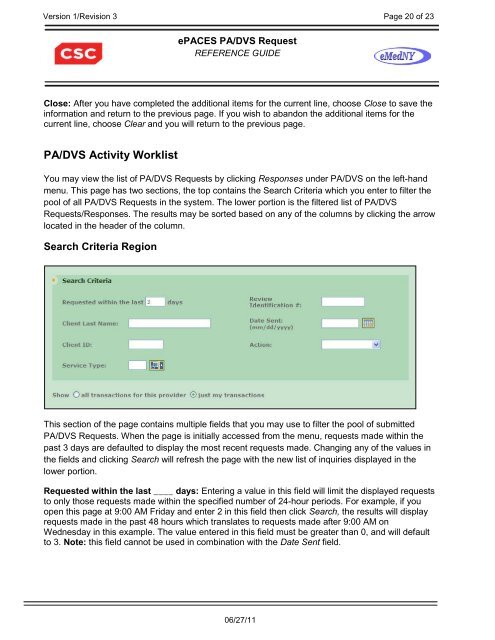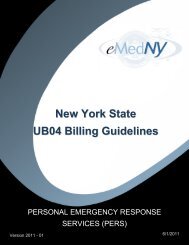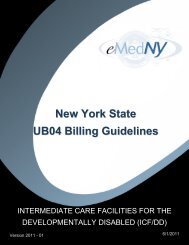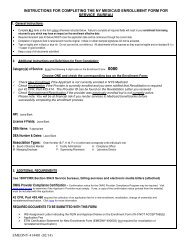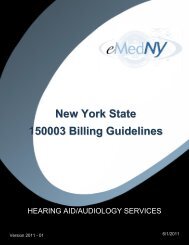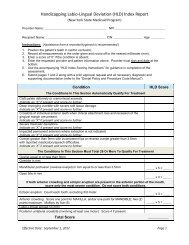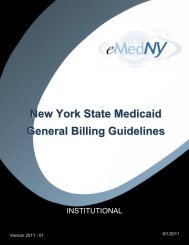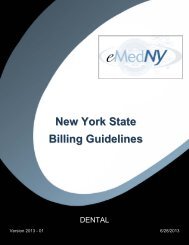5010 ePACES PA-DVS Quick Reference Guide - eMedNY
5010 ePACES PA-DVS Quick Reference Guide - eMedNY
5010 ePACES PA-DVS Quick Reference Guide - eMedNY
Create successful ePaper yourself
Turn your PDF publications into a flip-book with our unique Google optimized e-Paper software.
Version 1/Revision 3 Page 20 of 23<strong>e<strong>PA</strong>CES</strong> <strong>PA</strong>/<strong>DVS</strong> RequestREFERENCE GUIDEClose: After you have completed the additional items for the current line, choose Close to save theinformation and return to the previous page. If you wish to abandon the additional items for thecurrent line, choose Clear and you will return to the previous page.<strong>PA</strong>/<strong>DVS</strong> Activity WorklistYou may view the list of <strong>PA</strong>/<strong>DVS</strong> Requests by clicking Responses under <strong>PA</strong>/<strong>DVS</strong> on the left-handmenu. This page has two sections, the top contains the Search Criteria which you enter to filter thepool of all <strong>PA</strong>/<strong>DVS</strong> Requests in the system. The lower portion is the filtered list of <strong>PA</strong>/<strong>DVS</strong>Requests/Responses. The results may be sorted based on any of the columns by clicking the arrowlocated in the header of the column.Search Criteria RegionThis section of the page contains multiple fields that you may use to filter the pool of submitted<strong>PA</strong>/<strong>DVS</strong> Requests. When the page is initially accessed from the menu, requests made within thepast 3 days are defaulted to display the most recent requests made. Changing any of the values inthe fields and clicking Search will refresh the page with the new list of inquiries displayed in thelower portion.Requested within the last ____ days: Entering a value in this field will limit the displayed requeststo only those requests made within the specified number of 24-hour periods. For example, if youopen this page at 9:00 AM Friday and enter 2 in this field then click Search, the results will displayrequests made in the past 48 hours which translates to requests made after 9:00 AM onWednesday in this example. The value entered in this field must be greater than 0, and will defaultto 3. Note: this field cannot be used in combination with the Date Sent field.06/27/11