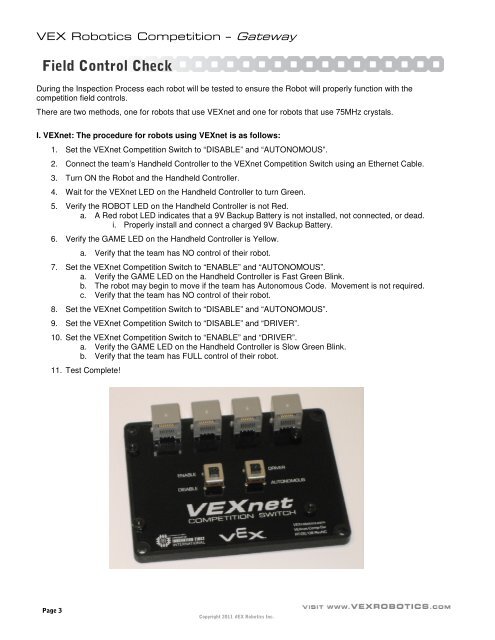Robot Inspection Guidelines - VEX Robotics
Robot Inspection Guidelines - VEX Robotics
Robot Inspection Guidelines - VEX Robotics
- No tags were found...
Create successful ePaper yourself
Turn your PDF publications into a flip-book with our unique Google optimized e-Paper software.
<strong>VEX</strong> <strong>Robot</strong>ics Competition – GatewayField Control CheckDuring the <strong>Inspection</strong> Process each robot will be tested to ensure the <strong>Robot</strong> will properly function with thecompetition field controls.There are two methods, one for robots that use <strong>VEX</strong>net and one for robots that use 75MHz crystals.I. <strong>VEX</strong>net: The procedure for robots using <strong>VEX</strong>net is as follows:1. Set the <strong>VEX</strong>net Competition Switch to “DISABLE” and “AUTONOMOUS”.2. Connect the team’s Handheld Controller to the <strong>VEX</strong>net Competition Switch using an Ethernet Cable.3. Turn ON the <strong>Robot</strong> and the Handheld Controller.4. Wait for the <strong>VEX</strong>net LED on the Handheld Controller to turn Green.5. Verify the ROBOT LED on the Handheld Controller is not Red.a. A Red robot LED indicates that a 9V Backup Battery is not installed, not connected, or dead.i. Properly install and connect a charged 9V Backup Battery.6. Verify the GAME LED on the Handheld Controller is Yellow.a. Verify that the team has NO control of their robot.7. Set the <strong>VEX</strong>net Competition Switch to “ENABLE” and “AUTONOMOUS”.a. Verify the GAME LED on the Handheld Controller is Fast Green Blink.b. The robot may begin to move if the team has Autonomous Code. Movement is not required.c. Verify that the team has NO control of their robot.8. Set the <strong>VEX</strong>net Competition Switch to “DISABLE” and “AUTONOMOUS”.9. Set the <strong>VEX</strong>net Competition Switch to “DISABLE” and “DRIVER”.10. Set the <strong>VEX</strong>net Competition Switch to “ENABLE” and “DRIVER”.a. Verify the GAME LED on the Handheld Controller is Slow Green Blink.b. Verify that the team has FULL control of their robot.11. Test Complete!Page 3Copyright 2011 <strong>VEX</strong> <strong>Robot</strong>ics Inc.