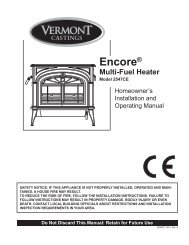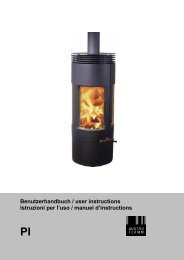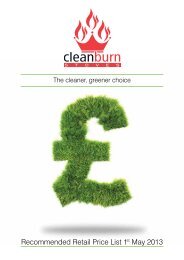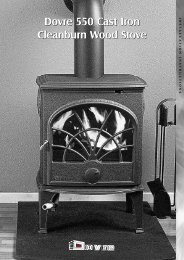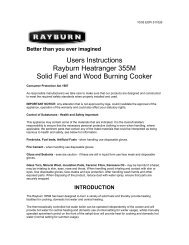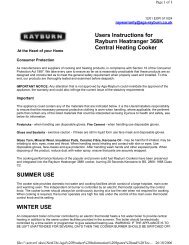Open PDF - Harworth Heating Ltd
Open PDF - Harworth Heating Ltd
Open PDF - Harworth Heating Ltd
You also want an ePaper? Increase the reach of your titles
YUMPU automatically turns print PDFs into web optimized ePapers that Google loves.
5A.2.♦ The word “CLOCK” to indicate clock-setting mode.♦ The current year♦ The day of the week♦ The date♦ The current month♦ The time in 24 hour format♦ The number of seconds♦ The calibration in seconds of drift per week2. At first, the cursor will be over the seconds count. Use the “Up/Plus” and“Down/Minus” buttons to move to the desired figure.♦ Number of Seconds♦ Drift Calibration in Seconds per Week♦ Current Year♦ Current Date♦ Current Month♦ Current number of Hours since Midnight♦ Current number of Minutes after the Hour3. There is no need to set the current day of the week, as this will beautomatically calculated by the controller from the current date, month andyear.4. After moving through all values in this list, you will start back again at thecurrent number of seconds, and you will be able to repeat the process.5. When the cursor is over the desired parameter, press the “OK” button. Youwill then be able to use the Up/Plus and Down/Minus buttons to alter thevalue of this parameter. When you are satisfied with the new value, pressthe “OK” button once more to return to the main clock setting mode.6. When you have finished setting the clock, press the “ESC” buttonrepeatedly until the main device display is returned to the screen.SUMMER/WINTER SWITCH.The Summer/Winter Switch is situated on the front of the control panel.Most of the time during the summer months, central heating heating will not berequired, as a consequence this switch has been provided to quickly cater for thissituation.19