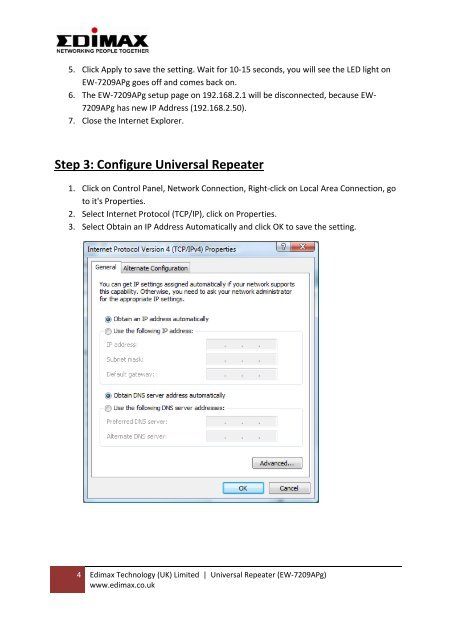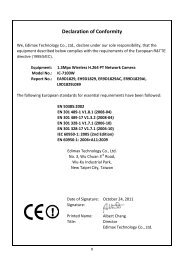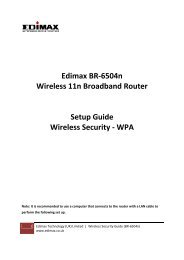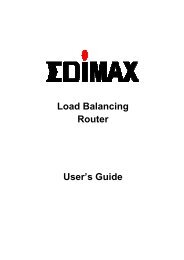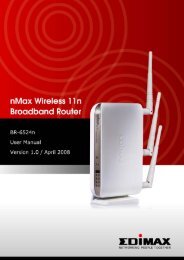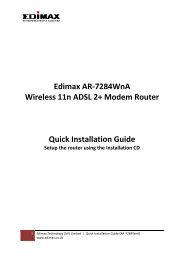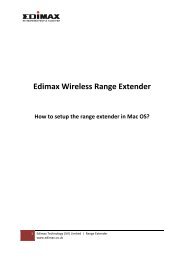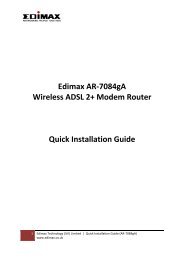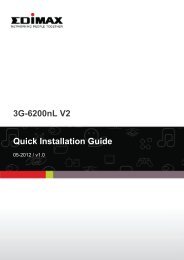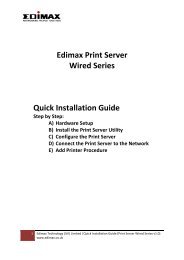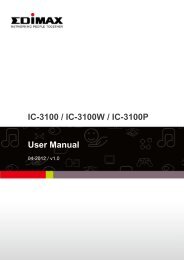How to setup EW-7209APg as a repeater? - Edimax
How to setup EW-7209APg as a repeater? - Edimax
How to setup EW-7209APg as a repeater? - Edimax
- No tags were found...
You also want an ePaper? Increase the reach of your titles
YUMPU automatically turns print PDFs into web optimized ePapers that Google loves.
5. Click Apply <strong>to</strong> save the setting. Wait for 10‐15 seconds, you will see the LED light on<strong>EW</strong>‐<strong>7209APg</strong> goes off and comes back on.6. The <strong>EW</strong>‐<strong>7209APg</strong> <strong>setup</strong> page on 192.168.2.1 will be disconnected, because <strong>EW</strong>‐<strong>7209APg</strong> h<strong>as</strong> new IP Address (192.168.2.50).7. Close the Internet Explorer.Step 3: Configure Universal Repeater1. Click on Control Panel, Network Connection, Right‐click on Local Area Connection, go<strong>to</strong> it's Properties.2. Select Internet Pro<strong>to</strong>col (TCP/IP), click on Properties.3. Select Obtain an IP Address Au<strong>to</strong>matically and click OK <strong>to</strong> save the setting.4 <strong>Edimax</strong> Technology (UK) Limited | Universal Repeater (<strong>EW</strong>‐<strong>7209APg</strong>)www.edimax.co.uk