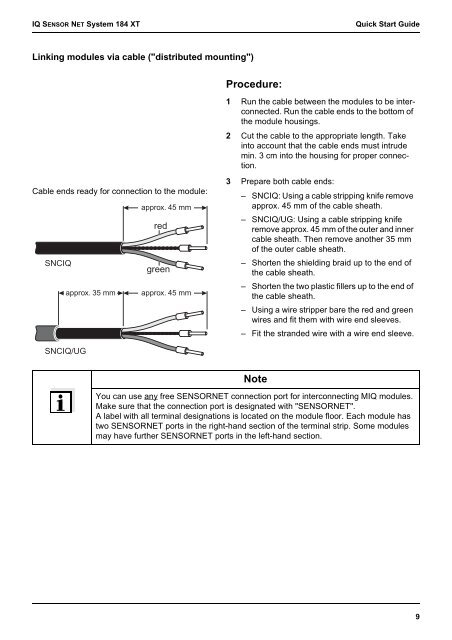System 184 XT - Fagerberg
System 184 XT - Fagerberg
System 184 XT - Fagerberg
- No tags were found...
You also want an ePaper? Increase the reach of your titles
YUMPU automatically turns print PDFs into web optimized ePapers that Google loves.
IQ SENSOR NET <strong>System</strong> <strong>184</strong> <strong>XT</strong>Quick Start GuideLinking modules via cable ("distributed mounting")Procedure:1 Run the cable between the modules to be interconnected.Run the cable ends to the bottom ofthe module housings.2 Cut the cable to the appropriate length. Takeinto account that the cable ends must intrudemin. 3 cm into the housing for proper connection.Cable ends ready for connection to the module:approx. 45 mmredSNCIQgreenapprox. 35 mm approx. 45 mm3 Prepare both cable ends:– SNCIQ: Using a cable stripping knife removeapprox. 45 mm of the cable sheath.– SNCIQ/UG: Using a cable stripping kniferemove approx. 45 mm of the outer and innercable sheath. Then remove another 35 mmof the outer cable sheath.– Shorten the shielding braid up to the end ofthe cable sheath.– Shorten the two plastic fillers up to the end ofthe cable sheath.– Using a wire stripper bare the red and greenwires and fit them with wire end sleeves.– Fit the stranded wire with a wire end sleeve.SNCIQ/UGNoteYou can use any free SENSORNET connection port for interconnecting MIQ modules.Make sure that the connection port is designated with "SENSORNET".A label with all terminal designations is located on the module floor. Each module hastwo SENSORNET ports in the right-hand section of the terminal strip. Some modulesmay have further SENSORNET ports in the left-hand section.9