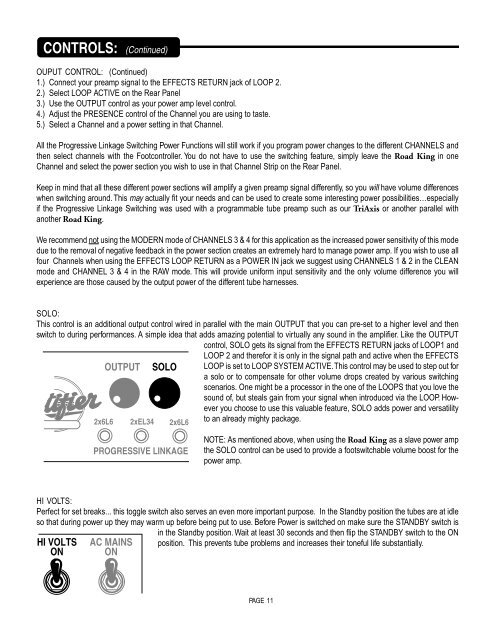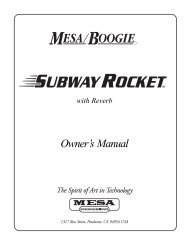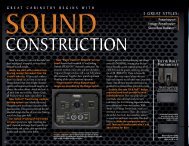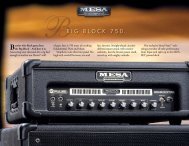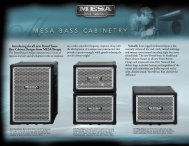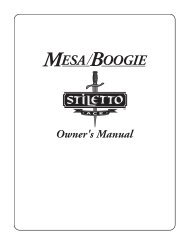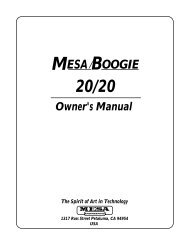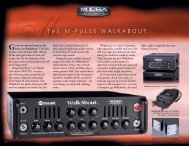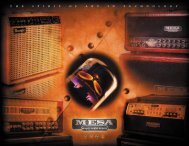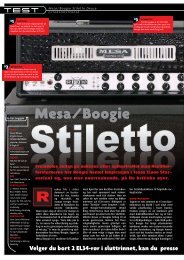Road King Manual - Mesa Boogie
Road King Manual - Mesa Boogie
Road King Manual - Mesa Boogie
- No tags were found...
You also want an ePaper? Increase the reach of your titles
YUMPU automatically turns print PDFs into web optimized ePapers that Google loves.
CONTROLS: (Continued)OUPUT CONTROL: (Continued)1.) Connect your preamp signal to the EFFECTS RETURN jack of LOOP 2.2.) Select LOOP ACTIVE on the Rear Panel3.) Use the OUTPUT control as your power amp level control.4.) Adjust the PRESENCE control of the Channel you are using to taste.5.) Select a Channel and a power setting in that Channel.All the Progressive Linkage Switching Power Functions will still work if you program power changes to the different CHANNELS andthen select channels with the Footcontroller. You do not have to use the switching feature, simply leave the <strong>Road</strong> <strong>King</strong> in oneChannel and select the power section you wish to use in that Channel Strip on the Rear Panel.Keep in mind that all these different power sections will amplify a given preamp signal differently, so you will have volume differenceswhen switching around. This may actually fit your needs and can be used to create some interesting power possibilities…especiallyif the Progressive Linkage Switching was used with a programmable tube preamp such as our TriAxis or another parallel withanother <strong>Road</strong> <strong>King</strong>.We recommend not using the MODERN mode of CHANNELS 3 & 4 for this application as the increased power sensitivity of this modedue to the removal of negative feedback in the power section creates an extremely hard to manage power amp. If you wish to use allfour Channels when using the EFFECTS LOOP RETURN as a POWER IN jack we suggest using CHANNELS 1 & 2 in the CLEANmode and CHANNEL 3 & 4 in the RAW mode. This will provide uniform input sensitivity and the only volume difference you willexperience are those caused by the output power of the different tube harnesses.SOLO:This control is an additional output control wired in parallel with the main OUTPUT that you can pre-set to a higher level and thenswitch to during performances. A simple idea that adds amazing potential to virtually any sound in the amplifier. Like the OUTPUTcontrol, SOLO gets its signal from the EFFECTS RETURN jacks of LOOP1 andLOOP 2 and therefor it is only in the signal path and active when the EFFECTSOUTPUT SOLO LOOP is set to LOOP SYSTEM ACTIVE. This control may be used to step out fora solo or to compensate for other volume drops created by various switchingscenarios. One might be a processor in the one of the LOOPS that you love thesound of, but steals gain from your signal when introduced via the LOOP. Howeveryou choose to use this valuable feature, SOLO adds power and versatility2x6L6 2xEL34 2x6L6 to an already mighty package.PROGRESSIVE LINKAGENOTE: As mentioned above, when using the <strong>Road</strong> <strong>King</strong> as a slave power ampthe SOLO control can be used to provide a footswitchable volume boost for thepower amp.HI VOLTS:Perfect for set breaks... this toggle switch also serves an even more important purpose. In the Standby position the tubes are at idleso that during power up they may warm up before being put to use. Before Power is switched on make sure the STANDBY switch isHI VOLTSONAC MAINSONin the Standby position. Wait at least 30 seconds and then flip the STANDBY switch to the ONposition. This prevents tube problems and increases their toneful life substantially.PAGE 11