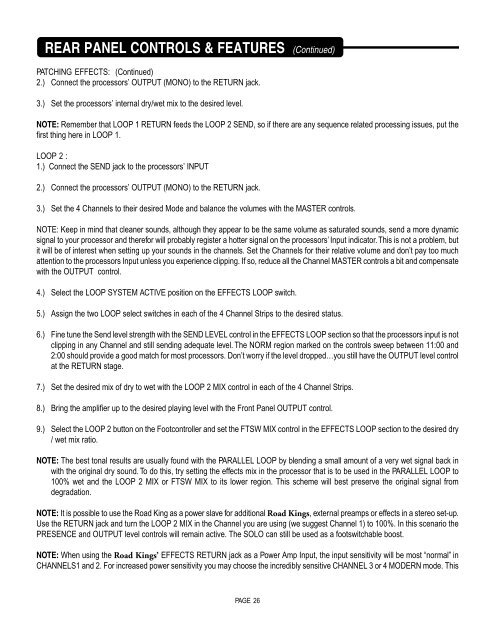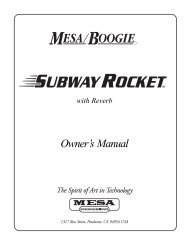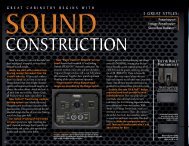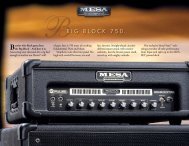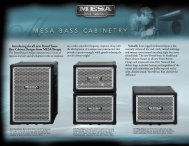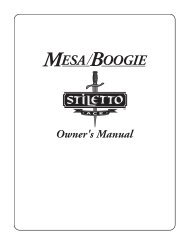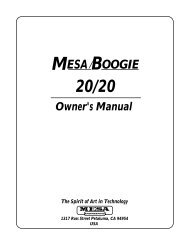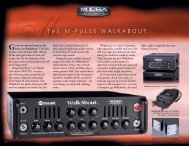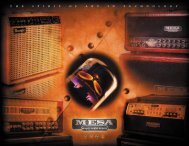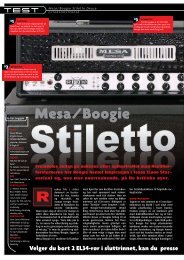Road King Manual - Mesa Boogie
Road King Manual - Mesa Boogie
Road King Manual - Mesa Boogie
- No tags were found...
You also want an ePaper? Increase the reach of your titles
YUMPU automatically turns print PDFs into web optimized ePapers that Google loves.
REAR PANEL CONTROLS & FEATURES (Continued)PATCHING EFFECTS: (Continued)2.) Connect the processors’ OUTPUT (MONO) to the RETURN jack.3.) Set the processors’ internal dry/wet mix to the desired level.NOTE: Remember that LOOP 1 RETURN feeds the LOOP 2 SEND, so if there are any sequence related processing issues, put thefirst thing here in LOOP 1.LOOP 2 :1.) Connect the SEND jack to the processors’ INPUT2.) Connect the processors’ OUTPUT (MONO) to the RETURN jack.3.) Set the 4 Channels to their desired Mode and balance the volumes with the MASTER controls.NOTE: Keep in mind that cleaner sounds, although they appear to be the same volume as saturated sounds, send a more dynamicsignal to your processor and therefor will probably register a hotter signal on the processors’ Input indicator. This is not a problem, butit will be of interest when setting up your sounds in the channels. Set the Channels for their relative volume and don’t pay too muchattention to the processors Input unless you experience clipping. If so, reduce all the Channel MASTER controls a bit and compensatewith the OUTPUT control.4.) Select the LOOP SYSTEM ACTIVE position on the EFFECTS LOOP switch.5.) Assign the two LOOP select switches in each of the 4 Channel Strips to the desired status.6.) Fine tune the Send level strength with the SEND LEVEL control in the EFFECTS LOOP section so that the processors input is notclipping in any Channel and still sending adequate level. The NORM region marked on the controls sweep between 11:00 and2:00 should provide a good match for most processors. Don’t worry if the level dropped…you still have the OUTPUT level controlat the RETURN stage.7.) Set the desired mix of dry to wet with the LOOP 2 MIX control in each of the 4 Channel Strips.8.) Bring the amplifier up to the desired playing level with the Front Panel OUTPUT control.9.) Select the LOOP 2 button on the Footcontroller and set the FTSW MIX control in the EFFECTS LOOP section to the desired dry/ wet mix ratio.NOTE: The best tonal results are usually found with the PARALLEL LOOP by blending a small amount of a very wet signal back inwith the original dry sound. To do this, try setting the effects mix in the processor that is to be used in the PARALLEL LOOP to100% wet and the LOOP 2 MIX or FTSW MIX to its lower region. This scheme will best preserve the original signal fromdegradation.NOTE: It is possible to use the <strong>Road</strong> <strong>King</strong> as a power slave for additional <strong>Road</strong> <strong>King</strong>s, external preamps or effects in a stereo set-up.Use the RETURN jack and turn the LOOP 2 MIX in the Channel you are using (we suggest Channel 1) to 100%. In this scenario thePRESENCE and OUTPUT level controls will remain active. The SOLO can still be used as a footswitchable boost.NOTE: When using the <strong>Road</strong> <strong>King</strong>s’ EFFECTS RETURN jack as a Power Amp Input, the input sensitivity will be most “normal” inCHANNELS1 and 2. For increased power sensitivity you may choose the incredibly sensitive CHANNEL 3 or 4 MODERN mode. ThisPAGE 26