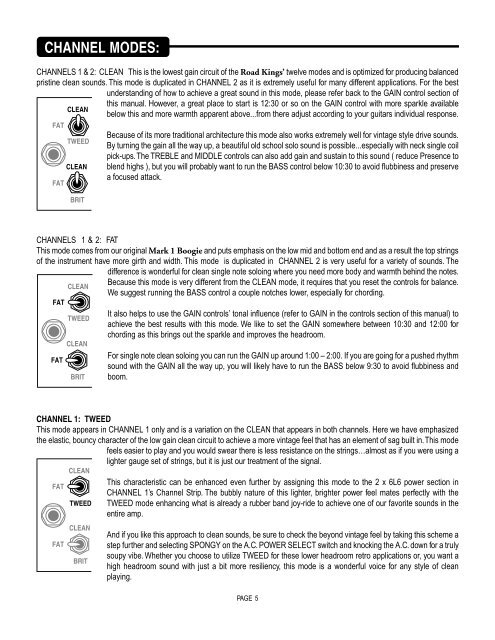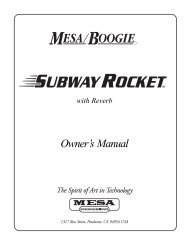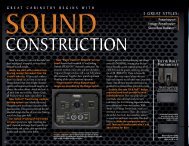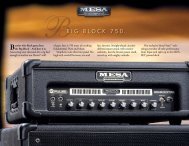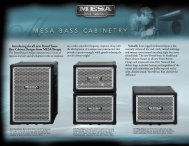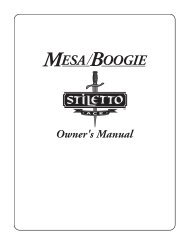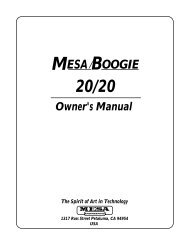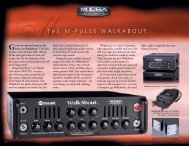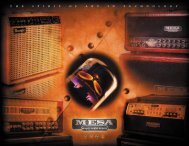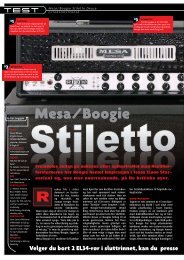Road King Manual - Mesa Boogie
Road King Manual - Mesa Boogie
Road King Manual - Mesa Boogie
- No tags were found...
You also want an ePaper? Increase the reach of your titles
YUMPU automatically turns print PDFs into web optimized ePapers that Google loves.
CHANNEL MODES:CHANNELS 1 & 2: CLEAN This is the lowest gain circuit of the <strong>Road</strong> <strong>King</strong>s’ twelve modes and is optimized for producing balancedpristine clean sounds. This mode is duplicated in CHANNEL 2 as it is extremely useful for many different applications. For the bestunderstanding of how to achieve a great sound in this mode, please refer back to the GAIN control section ofthis manual. However, a great place to start is 12:30 or so on the GAIN control with more sparkle availableCLEANbelow this and more warmth apparent above...from there adjust according to your guitars individual response.FATFATTWEEDCLEANBRITBecause of its more traditional architecture this mode also works extremely well for vintage style drive sounds.By turning the gain all the way up, a beautiful old school solo sound is possible...especially with neck single coilpick-ups. The TREBLE and MIDDLE controls can also add gain and sustain to this sound ( reduce Presence toblend highs ), but you will probably want to run the BASS control below 10:30 to avoid flubbiness and preservea focused attack.CHANNELS 1 & 2: FATThis mode comes from our original Mark 1 <strong>Boogie</strong> and puts emphasis on the low mid and bottom end and as a result the top stringsof the instrument have more girth and width. This mode is duplicated in CHANNEL 2 is very useful for a variety of sounds. Thedifference is wonderful for clean single note soloing where you need more body and warmth behind the notes.Because this mode is very different from the CLEAN mode, it requires that you reset the controls for balance.CLEANWe suggest running the BASS control a couple notches lower, especially for chording.FATIt also helps to use the GAIN controls’ tonal influence (refer to GAIN in the controls section of this manual) toTWEEDachieve the best results with this mode. We like to set the GAIN somewhere between 10:30 and 12:00 forchording as this brings out the sparkle and improves the headroom.CLEANFor single note clean soloing you can run the GAIN up around 1:00 – 2:00. If you are going for a pushed rhythmFATsound with the GAIN all the way up, you will likely have to run the BASS below 9:30 to avoid flubbiness andBRIT boom.CHANNEL 1: TWEEDThis mode appears in CHANNEL 1 only and is a variation on the CLEAN that appears in both channels. Here we have emphasizedthe elastic, bouncy character of the low gain clean circuit to achieve a more vintage feel that has an element of sag built in. This modefeels easier to play and you would swear there is less resistance on the strings…almost as if you were using alighter gauge set of strings, but it is just our treatment of the signal.CLEANThis characteristic can be enhanced even further by assigning this mode to the 2 x 6L6 power section inFATCHANNEL 1’s Channel Strip. The bubbly nature of this lighter, brighter power feel mates perfectly with theTWEED TWEED mode enhancing what is already a rubber band joy-ride to achieve one of our favorite sounds in theentire amp.FATCLEANBRITAnd if you like this approach to clean sounds, be sure to check the beyond vintage feel by taking this scheme astep further and selecting SPONGY on the A.C. POWER SELECT switch and knocking the A.C. down for a trulysoupy vibe. Whether you choose to utilize TWEED for these lower headroom retro applications or, you want ahigh headroom sound with just a bit more resiliency, this mode is a wonderful voice for any style of cleanplaying.PAGE 5