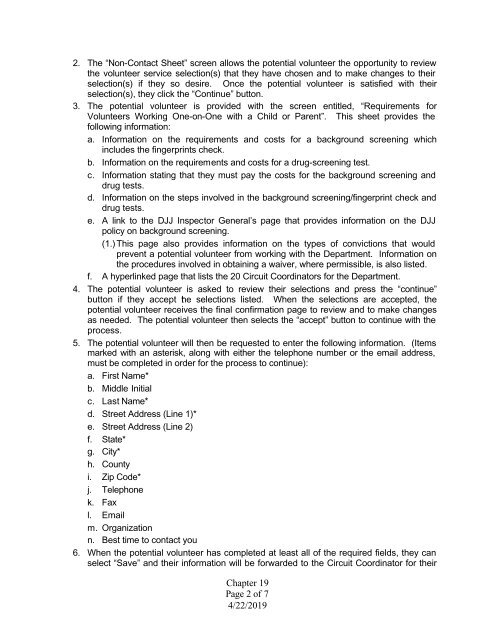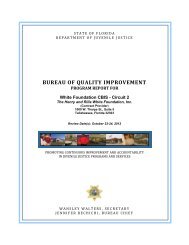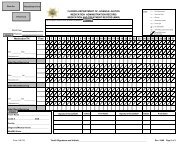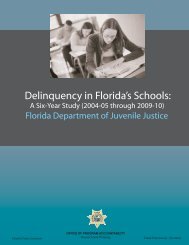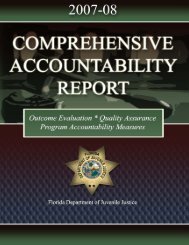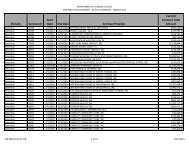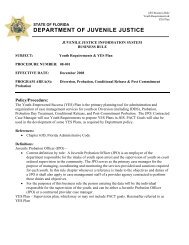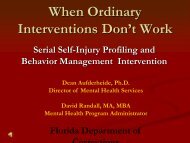Volunteer Coordinator Manual - Florida Department of Juvenile Justice
Volunteer Coordinator Manual - Florida Department of Juvenile Justice
Volunteer Coordinator Manual - Florida Department of Juvenile Justice
- No tags were found...
You also want an ePaper? Increase the reach of your titles
YUMPU automatically turns print PDFs into web optimized ePapers that Google loves.
2. The “Non-Contact Sheet” screen allows the potential volunteer the opportunity to reviewthe volunteer service selection(s) that they have chosen and to make changes to theirselection(s) if they so desire. Once the potential volunteer is satisfied with theirselection(s), they click the “Continue” button.3. The potential volunteer is provided with the screen entitled, “Requirements for<strong>Volunteer</strong>s Working One-on-One with a Child or Parent”. This sheet provides thefollowing information:a. Information on the requirements and costs for a background screening whichincludes the fingerprints check.b. Information on the requirements and costs for a drug-screening test.c. Information stating that they must pay the costs for the background screening anddrug tests.d. Information on the steps involved in the background screening/fingerprint check anddrug tests.e. A link to the DJJ Inspector General’s page that provides information on the DJJpolicy on background screening.(1.) This page also provides information on the types <strong>of</strong> convictions that wouldprevent a potential volunteer from working with the <strong>Department</strong>. Information onthe procedures involved in obtaining a waiver, where permissible, is also listed.f. A hyperlinked page that lists the 20 Circuit <strong>Coordinator</strong>s for the <strong>Department</strong>.4. The potential volunteer is asked to review their selections and press the “continue”button if they accept the selections listed. When the selections are accepted, thepotential volunteer receives the final confirmation page to review and to make changesas needed. The potential volunteer then selects the “accept” button to continue with theprocess.5. The potential volunteer will then be requested to enter the following information. (Itemsmarked with an asterisk, along with either the telephone number or the email address,must be completed in order for the process to continue):a. First Name*b. Middle Initialc. Last Name*d. Street Address (Line 1)*e. Street Address (Line 2)f. State*g. City*h. Countyi. Zip Code*j. Telephonek. Faxl. Emailm. Organizationn. Best time to contact you6. When the potential volunteer has completed at least all <strong>of</strong> the required fields, they canselect “Save” and their information will be forwarded to the Circuit <strong>Coordinator</strong> for theirChapter 19Page 2 <strong>of</strong> 74/22/2019