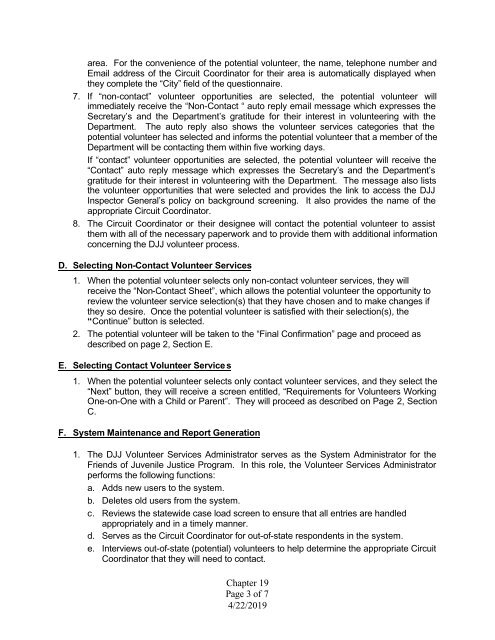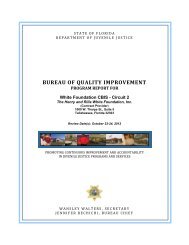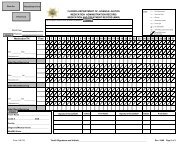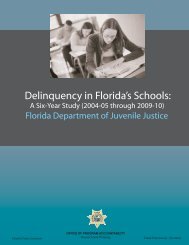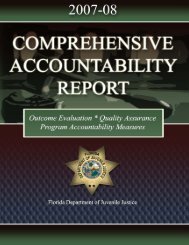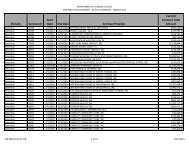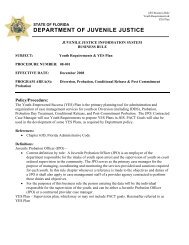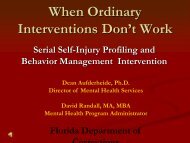Volunteer Coordinator Manual - Florida Department of Juvenile Justice
Volunteer Coordinator Manual - Florida Department of Juvenile Justice
Volunteer Coordinator Manual - Florida Department of Juvenile Justice
- No tags were found...
You also want an ePaper? Increase the reach of your titles
YUMPU automatically turns print PDFs into web optimized ePapers that Google loves.
area. For the convenience <strong>of</strong> the potential volunteer, the name, telephone number andEmail address <strong>of</strong> the Circuit <strong>Coordinator</strong> for their area is automatically displayed whenthey complete the “City” field <strong>of</strong> the questionnaire.7. If “non-contact” volunteer opportunities are selected, the potential volunteer willimmediately receive the “Non-Contact “ auto reply email message which expresses theSecretary’s and the <strong>Department</strong>’s gratitude for their interest in volunteering with the<strong>Department</strong>. The auto reply also shows the volunteer services categories that thepotential volunteer has selected and informs the potential volunteer that a member <strong>of</strong> the<strong>Department</strong> will be contacting them within five working days.If “contact” volunteer opportunities are selected, the potential volunteer will receive the“Contact” auto reply message which expresses the Secretary’s and the <strong>Department</strong>’sgratitude for their interest in volunteering with the <strong>Department</strong>. The message also liststhe volunteer opportunities that were selected and provides the link to access the DJJInspector General’s policy on background screening. It also provides the name <strong>of</strong> theappropriate Circuit <strong>Coordinator</strong>.8. The Circuit <strong>Coordinator</strong> or their designee will contact the potential volunteer to assistthem with all <strong>of</strong> the necessary paperwork and to provide them with additional informationconcerning the DJJ volunteer process.D. Selecting Non-Contact <strong>Volunteer</strong> Services1. When the potential volunteer selects only non-contact volunteer services, they willreceive the “Non-Contact Sheet”, which allows the potential volunteer the opportunity toreview the volunteer service selection(s) that they have chosen and to make changes ifthey so desire. Once the potential volunteer is satisfied with their selection(s), the“Continue” button is selected.2. The potential volunteer will be taken to the “Final Confirmation” page and proceed asdescribed on page 2, Section E.E. Selecting Contact <strong>Volunteer</strong> Services1. When the potential volunteer selects only contact volunteer services, and they select the“Next” button, they will receive a screen entitled, “Requirements for <strong>Volunteer</strong>s WorkingOne-on-One with a Child or Parent”. They will proceed as described on Page 2, SectionC.F. System Maintenance and Report Generation1. The DJJ <strong>Volunteer</strong> Services Administrator serves as the System Administrator for theFriends <strong>of</strong> <strong>Juvenile</strong> <strong>Justice</strong> Program. In this role, the <strong>Volunteer</strong> Services Administratorperforms the following functions:a. Adds new users to the system.b. Deletes old users from the system.c. Reviews the statewide case load screen to ensure that all entries are handledappropriately and in a timely manner.d. Serves as the Circuit <strong>Coordinator</strong> for out-<strong>of</strong>-state respondents in the system.e. Interviews out-<strong>of</strong>-state (potential) volunteers to help determine the appropriate Circuit<strong>Coordinator</strong> that they will need to contact.Chapter 19Page 3 <strong>of</strong> 74/22/2019