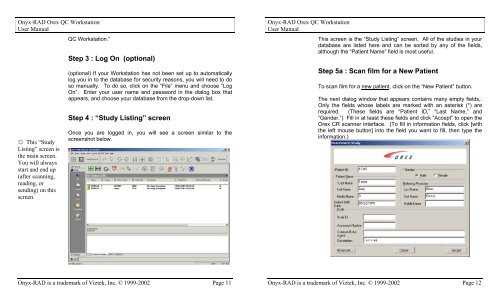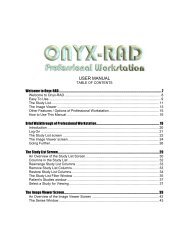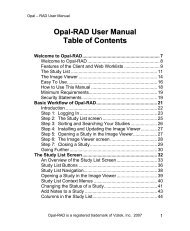Orex QC Workstation - Viztek
Orex QC Workstation - Viztek
Orex QC Workstation - Viztek
- No tags were found...
Create successful ePaper yourself
Turn your PDF publications into a flip-book with our unique Google optimized e-Paper software.
Onyx-RAD <strong>Orex</strong> <strong>QC</strong> <strong>Workstation</strong>User Manual☼ This “StudyListing” screen isthe main screen.You will alwaysstart and end up(after scanning,reading, orsending) on thisscreen.<strong>QC</strong> <strong>Workstation</strong>.”Step 3 : Log On (optional)(optional) If your <strong>Workstation</strong> has not been set up to automaticallylog you in to the database for security reasons, you will need to doso manually. To do so, click on the “File” menu and choose “LogOn”. Enter your user name and password in the dialog box thatappears, and choose your database from the drop-down list.Step 4 : “Study Listing” screenOnce you are logged in, you will see a screen similar to thescreenshot below.Onyx-RAD <strong>Orex</strong> <strong>QC</strong> <strong>Workstation</strong>User ManualThis screen is the “Study Listing” screen. All of the studies in yourdatabase are listed here and can be sorted by any of the fields,although the “Patient Name” field is most useful.Step 5a : Scan film for a New PatientTo scan film for a new patient, click on the “New Patient” button.The next dialog window that appears contains many empty fields,.Only the fields whose labels are marked with an asterisk (*) arerequired. (These fields are “Patient ID,” “Last Name,” and“Gender.”) Fill in at least these fields and click “Accept” to open the<strong>Orex</strong> CR scanner interface. (To fill in information fields, click [withthe left mouse button] into the field you want to fill, then type theinformation.)Onyx-RAD is a trademark of <strong>Viztek</strong>, Inc. © 1999-2002 Page 11Onyx-RAD is a trademark of <strong>Viztek</strong>, Inc. © 1999-2002 Page 12