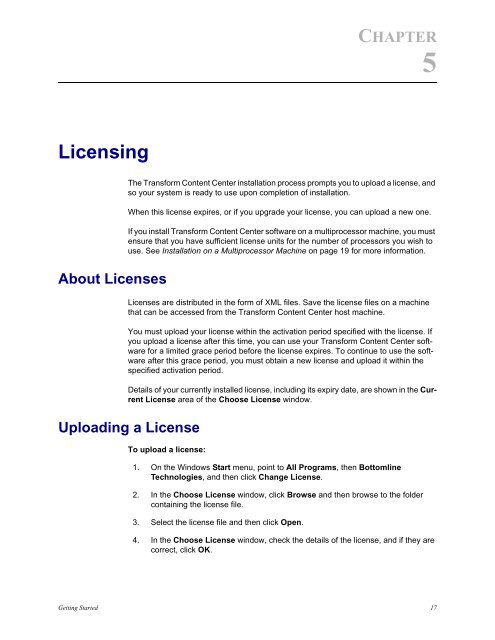Getting Started.book - Bottomline Technologies
Getting Started.book - Bottomline Technologies
Getting Started.book - Bottomline Technologies
- No tags were found...
Create successful ePaper yourself
Turn your PDF publications into a flip-book with our unique Google optimized e-Paper software.
CHAPTER5LicensingAbout LicensesThe Transform Content Center installation process prompts you to upload a license, andso your system is ready to use upon completion of installation.When this license expires, or if you upgrade your license, you can upload a new one.If you install Transform Content Center software on a multiprocessor machine, you mustensure that you have sufficient license units for the number of processors you wish touse. See Installation on a Multiprocessor Machine on page 19 for more information.Licenses are distributed in the form of XML files. Save the license files on a machinethat can be accessed from the Transform Content Center host machine.You must upload your license within the activation period specified with the license. Ifyou upload a license after this time, you can use your Transform Content Center softwarefor a limited grace period before the license expires. To continue to use the softwareafter this grace period, you must obtain a new license and upload it within thespecified activation period.Details of your currently installed license, including its expiry date, are shown in the CurrentLicense area of the Choose License window.Uploading a LicenseTo upload a license:1. On the Windows Start menu, point to All Programs, then <strong>Bottomline</strong><strong>Technologies</strong>, and then click Change License.2. In the Choose License window, click Browse and then browse to the foldercontaining the license file.3. Select the license file and then click Open.4. In the Choose License window, check the details of the license, and if they arecorrect, click OK.<strong>Getting</strong> <strong>Started</strong> 17