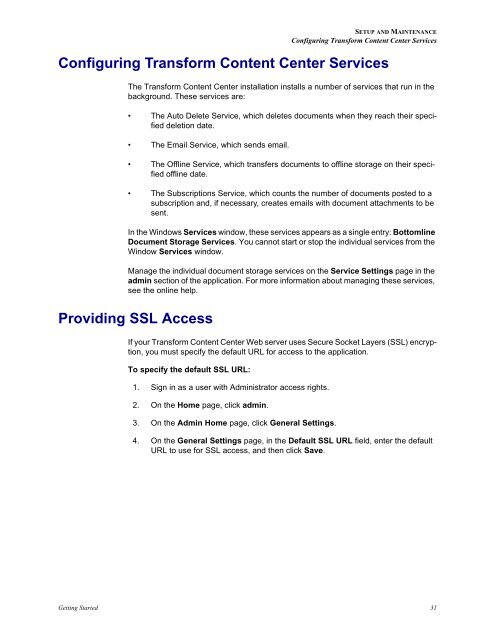Getting Started.book - Bottomline Technologies
Getting Started.book - Bottomline Technologies
Getting Started.book - Bottomline Technologies
- No tags were found...
Create successful ePaper yourself
Turn your PDF publications into a flip-book with our unique Google optimized e-Paper software.
SETUP AND MAINTENANCEConfiguring Transform Content Center ServicesConfiguring Transform Content Center ServicesThe Transform Content Center installation installs a number of services that run in thebackground. These services are:• The Auto Delete Service, which deletes documents when they reach their specifieddeletion date.• The Email Service, which sends email.• The Offline Service, which transfers documents to offline storage on their specifiedoffline date.• The Subscriptions Service, which counts the number of documents posted to asubscription and, if necessary, creates emails with document attachments to besent.In the Windows Services window, these services appears as a single entry: <strong>Bottomline</strong>Document Storage Services. You cannot start or stop the individual services from theWindow Services window.Manage the individual document storage services on the Service Settings page in theadmin section of the application. For more information about managing these services,see the online help.Providing SSL AccessIf your Transform Content Center Web server uses Secure Socket Layers (SSL) encryption,you must specify the default URL for access to the application.To specify the default SSL URL:1. Sign in as a user with Administrator access rights.2. On the Home page, click admin.3. On the Admin Home page, click General Settings.4. On the General Settings page, in the Default SSL URL field, enter the defaultURL to use for SSL access, and then click Save.<strong>Getting</strong> <strong>Started</strong> 31