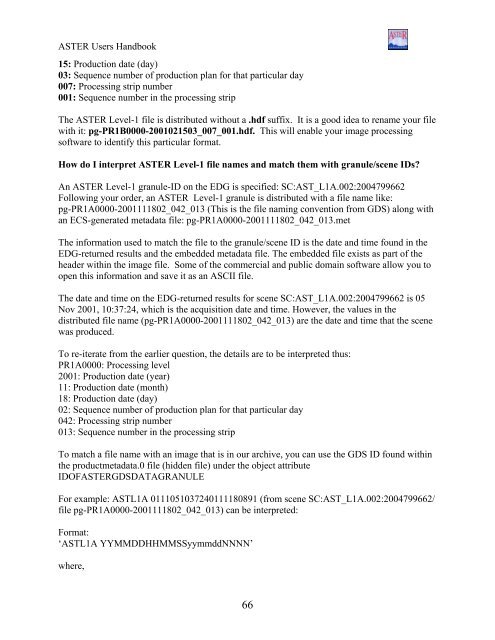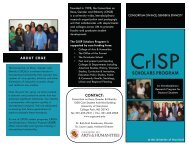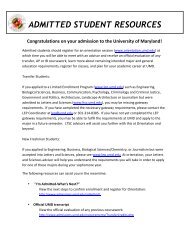Create successful ePaper yourself
Turn your PDF publications into a flip-book with our unique Google optimized e-Paper software.
<strong>ASTER</strong> Users Handbook15: Production date (day)03: Sequence number of production plan for that particular day007: Processing strip number001: Sequence number in the processing stripThe <strong>ASTER</strong> Level-1 file is distributed without a .hdf suffix. It is a good idea to rename your filewith it: pg-PR1B0000-2001021503_007_001.hdf. This will enable your image processingsoftware to identify this particular format.How do I interpret <strong>ASTER</strong> Level-1 file names and match them with granule/scene IDs?An <strong>ASTER</strong> Level-1 granule-ID on the EDG is specified: SC:AST_L1A.002:2004799662Following your order, an <strong>ASTER</strong> Level-1 granule is distributed with a file name like:pg-PR1A0000-2001111802_042_013 (This is the file naming convention from GDS) along withan ECS-generated metadata file: pg-PR1A0000-2001111802_042_013.metThe information used to match the file to the granule/scene ID is the date and time found in theEDG-returned results and the embedded metadata file. The embedded file exists as part of theheader within the image file. Some of the commercial and public domain software allow you toopen this information and save it as an ASCII file.The date and time on the EDG-returned results for scene SC:AST_L1A.002:2004799662 is 05Nov 2001, 10:37:24, which is the acquisition date and time. However, the values in thedistributed file name (pg-PR1A0000-2001111802_042_013) are the date and time that the scenewas produced.To re-iterate from the earlier question, the details are to be interpreted thus:PR1A0000: Processing level2001: Production date (year)11: Production date (month)18: Production date (day)02: Sequence number of production plan for that particular day042: Processing strip number013: Sequence number in the processing stripTo match a file name with an image that is in our archive, you can use the GDS ID found withinthe productmetadata.0 file (hidden file) under the object attributeIDOF<strong>ASTER</strong>GDSDATAGRANULEFor example: ASTL1A 0111051037240111180891 (from scene SC:AST_L1A.002:2004799662/file pg-PR1A0000-2001111802_042_013) can be interpreted:Format:‘ASTL1A YYMMDDHHMMSSyymmddNNNN’where,66